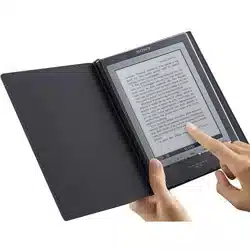Loading ...
Loading ...
Loading ...
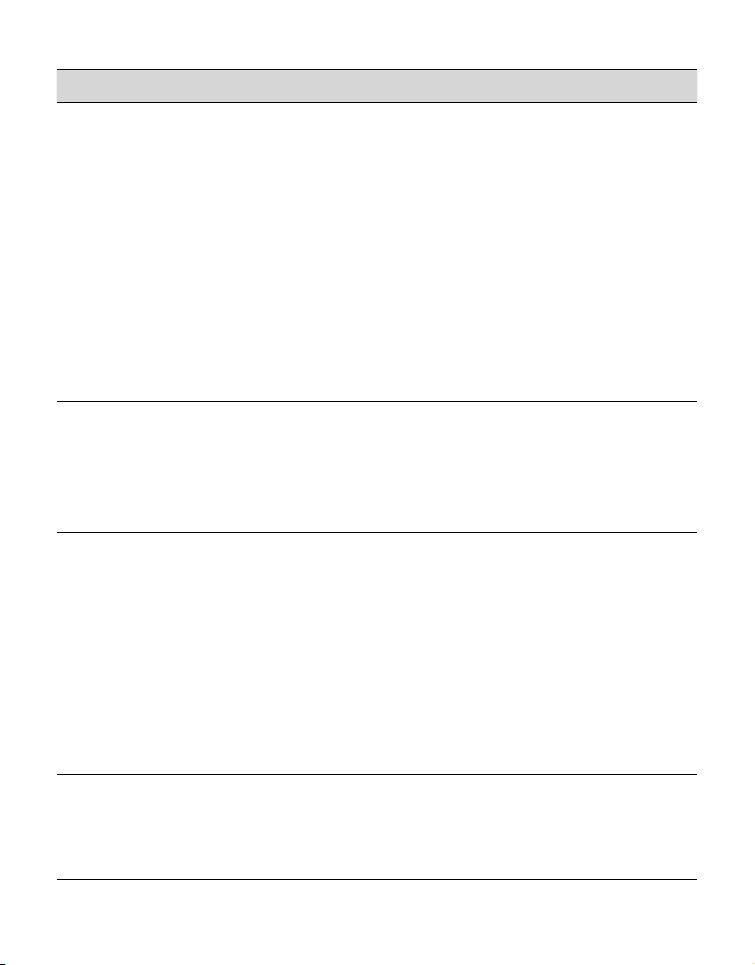
PRS-700.GB.4-124-649-11(1)
Memory card
Symptom Cause or corrective action
Content on a
memory card cannot
be read/played/
viewed.
Chec
k that the memor
y card is
inserted in the Media slot in the
correct direction.
Check to see that y
ou are using a
memory card that is supported by
the Reader.
Clean the terminal area of memor
y
card gently with a soft cloth if it is
dirty.
Check whether the books/pictures/
tr
acks are transferred by eBook
Library or Adobe Digital Editions.
Content cannot be
transferred to a
memory card.
Unloc
k the er
asure prevention switch
if it is locked.
There is not enough free space on
the memory card. Delete
unnecessary data.
A memory card
cannot be
recognized.
A memory card which is not
f
or
matted in FAT 16 or FAT 32 may
not be able to be recognized on
eBook Library.
When formatting a memory card,
format it using the formatter supplied
with the memory card, or using
Windows Explorer to format at
memory card manufacture’s default
settings.
Content on a
memory card cannot
be deleted.
Unlock the erasure prevention switch
if it is locked.
Uncheck the read-only attribute of
content.
123
US
Loading ...
Loading ...
Loading ...