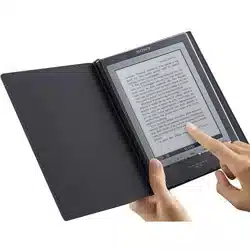Loading ...
Loading ...
Loading ...
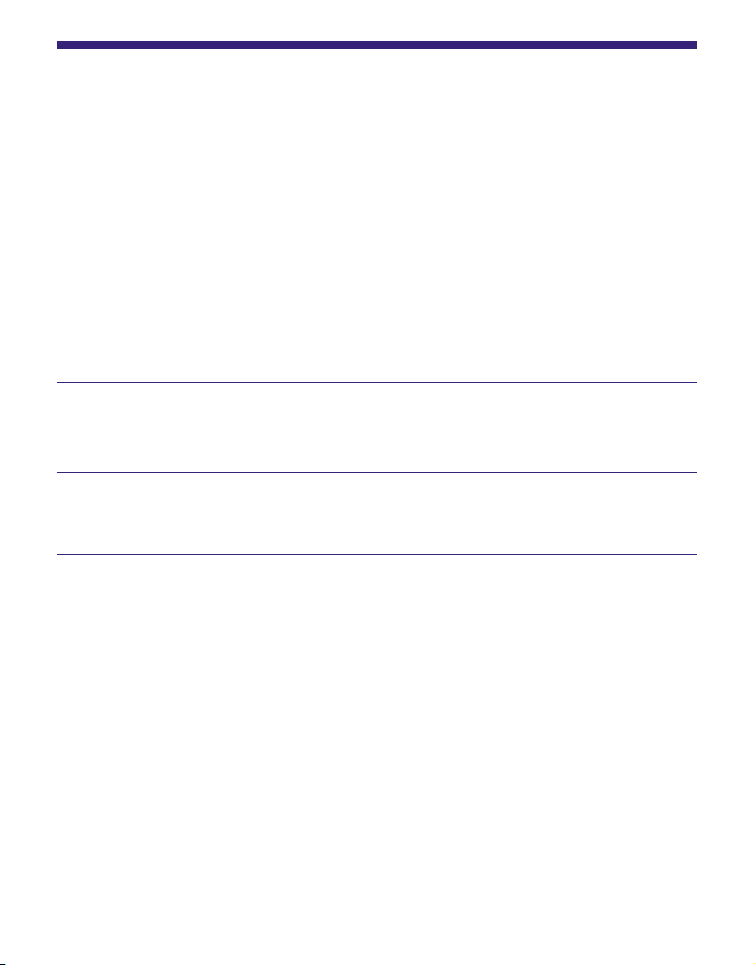
PRS-700.GB.4-124-649-11(1)
Switching screen orientation
(vertical/horizontal)
In the Option menu, you can switch the screen orientation
from vertical to horizontal or vice versa. Once the screen
orientation is switched, all the menus and the contents are
displayed in the selected orientation.
Hint
You can switch the screen orientation from any of the Option
menus.
Press the OPTION button.
The Option menu appears.
Tap “Orientation.”
The orientation is switched from vertical to horizontal.
Continued
69
US
Loading ...
Loading ...
Loading ...