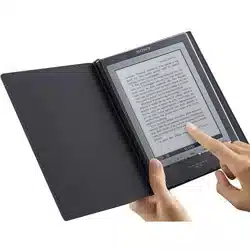Loading ...
Loading ...
Loading ...

PRS-700.GB.4-124-649-11(1)
Tap the desired picture.
The Picture appears.
To close the Picture list or the Picture viewer
Press the (Back) button.
Hints
The Size menu of the Picture viewer can be displayed by pressing
the
(Size) button. In the Size menu, you can zoom in/out a
picture. (
page 67
)
The Option menu of the Picture appears by pressing the OPTION
button. (
page 104
)
To increase the resolution of landscape pictures, view them in
horizontal mode. (
page 69
)
Continued
101
US
Loading ...
Loading ...
Loading ...