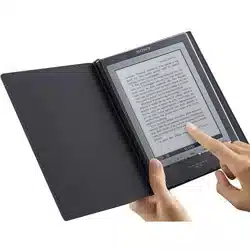Loading ...
Loading ...
Loading ...
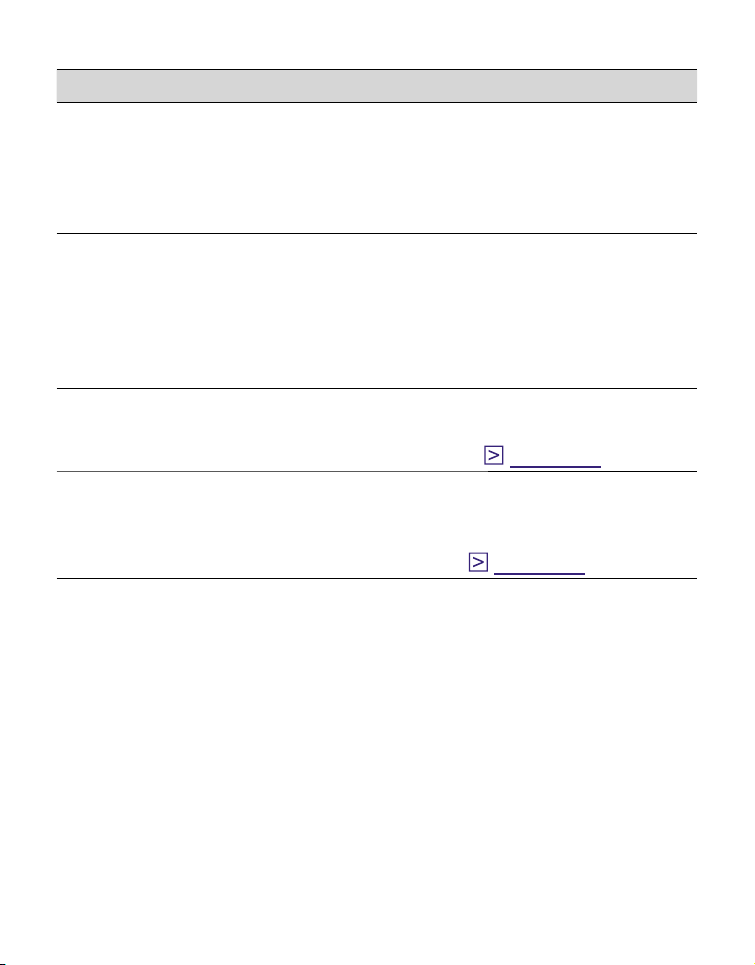
PRS-700.GB.4-124-649-11(1)
Screen
Symptom Cause or corrective action
It takes time for the
display to appear.
In a cold place such as outdoors
, it
ma
y take time for the display to
appear.
This is due to the display
characteristics and not a malfunction.
The Reader
authorization/
deauthorization is
not possible with
eBook Store from
Sony.
The Reader author
ization/
deauthor
ization is not possible with
eBook Store from Sony if “Device
Lock” of the Reader is set to “On.”
Set it to “Off,” then authorize/
deauthorize the Reader.
You cannot select
items even if you tap
the center of them.
Calibrate the touch panel from
“Touch Panel” in the “Advanced
Settings” menu. (
page 112
)
The screen is frozen.
Reset the Reader by pressing the
RESET button. Then, slide the
POWER switch to activate the
Reader again. (
page 114
)
Continued
118
US
Loading ...
Loading ...
Loading ...