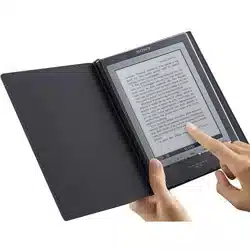Loading ...
Loading ...
Loading ...
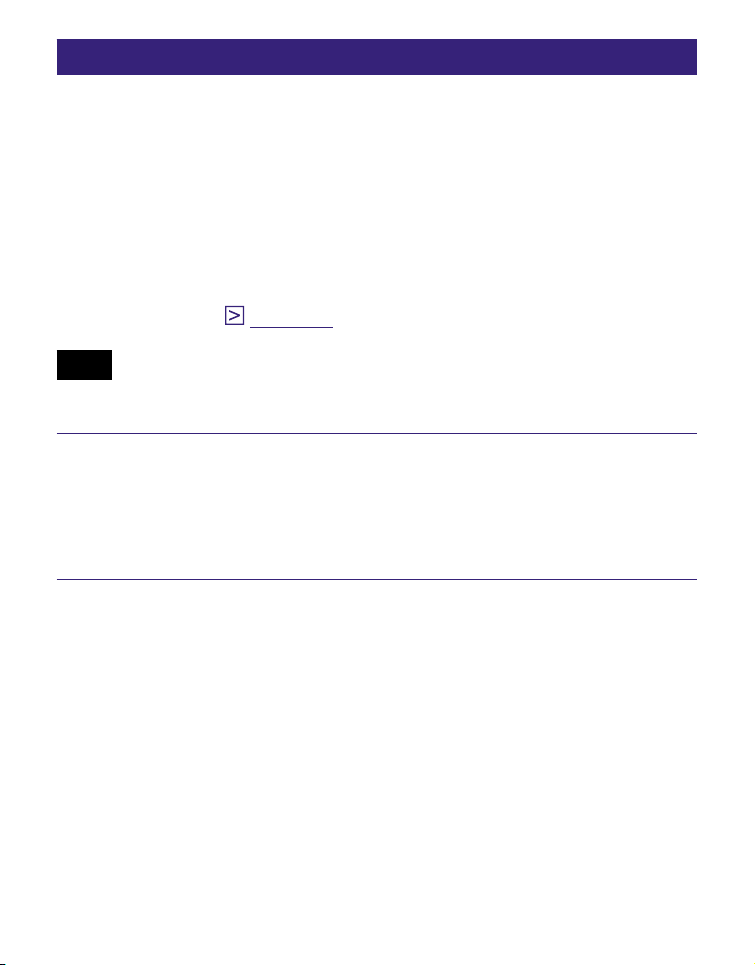
PRS-700.GB.4-124-649-11(1)
Calibrating the Touch Panel
When the Reader is turned on for the first time after
purchase, the touch panel calibration screen appears.
Calibration is necessary to select targets accurately on the
touch panel.
Hint
If you cannot select an item even if you tap the center of it,
calibrate the touch panel from “Touch Panel” in the Advanced
Settings menu. (
page 112
)
Note
Make sure to use the supplied stylus for the calibration.
Turn on the Reader.
The touch panel calibration screen appears. An ×
(target) is displayed at the upper left corner of the
screen.
Continued
26
US
Loading ...
Loading ...
Loading ...