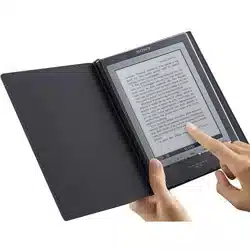Loading ...
Loading ...
Loading ...
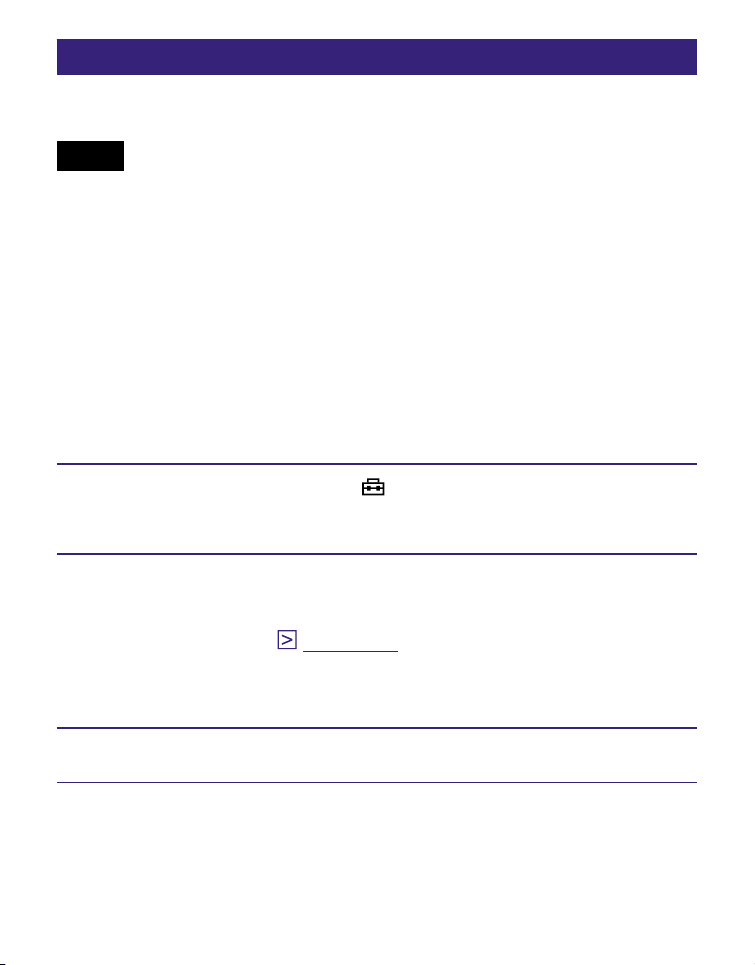
PRS-700.GB.4-124-649-11(1)
Restoring default settings
All default settings of the Reader can be restored.
Notes
The following occurs when you restore the default settings.
The screen orientation setting will be vertical.
The device lock will be set to “Off” and the password will be set to
“0000.”
The “Slideshow” setting will be set to “Off” and its duration time set
to 5 seconds.
The mute will be off and the volume will be set to the default level
(le
v
el 3).
The gesture direction will be set to left-to-right (to display the next
page, drag on the page from left to right).
The “Power Management” setting will be set to “On.”
In the Home menu, tap (Settings).
The Settings menu appears.
Tap “Restore Defaults.”
The Restore Defaults screen appears.
If “Device Lock” (
page 112
) is set to “On,” the screen
asking for the password appears. Input the password,
then tap “OK.”
Tap “Yes” to restore default settings.
124
US
Loading ...
Loading ...
Loading ...