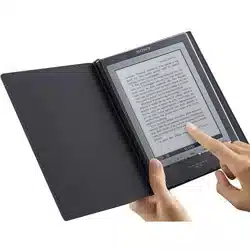Loading ...
Loading ...
Loading ...
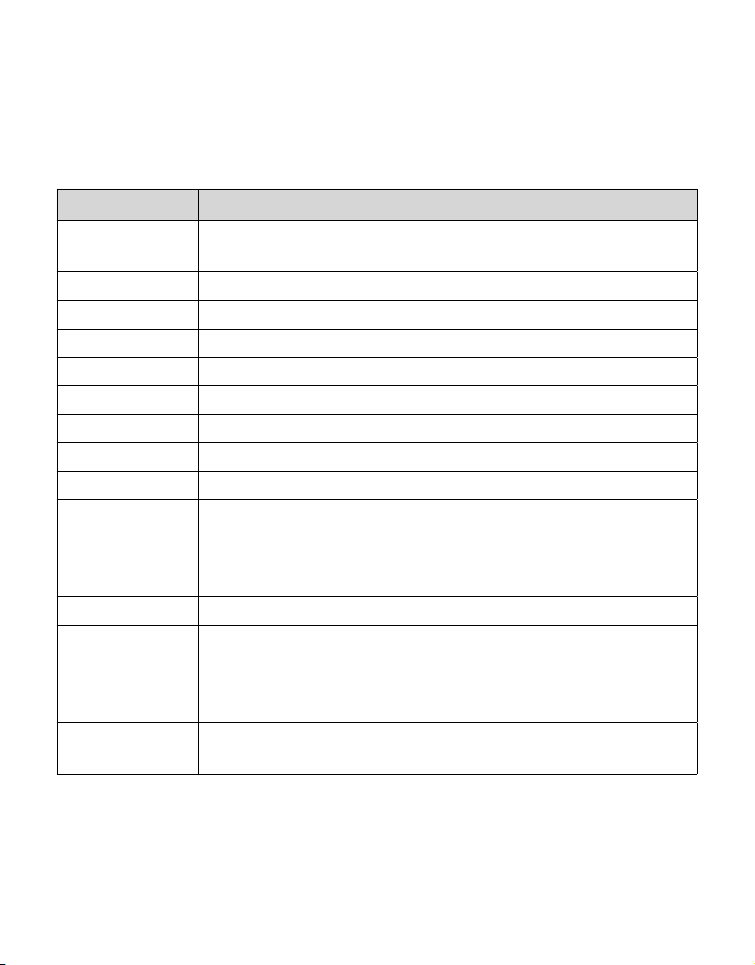
PRS-700.GB.4-124-649-11(1)
Book information
You can check the book information, such as title, author,
book cover thumbnail, etc.
In the Option menu of the Book page, tap “Book Info” to
display the book information.
Options Description
Book cover
thumbnail*
1
Displays the book cover thumbnail.
Title Displays the title.
Author
Displays the author.
Publisher*
1
Displays the publisher.
Category*
1
Displays the category.
eBook ID*
1
Displays the Book ID.
Kind Displays the file type.
Date Displays the latest update and creation date.
Size Displays the file size.
Location
Displays the memory location where the book is stored.
Internal memory: The book is stored on the Reader.
Memory Stick/ SD Memory Card: The book is
stored on a memory card.
Path Displays the file path location.
Digital
Rights*
1,
*
2
Displays the following only if a book with DRM is
selected.
Full viewable: The entire book can be read.
Restricted: Some or all of the book cannot be read.
Expiration
date*
2
Displays the expiration date of a book if the book
with DRM has an expiration date.
*
1
This option appears only when BBeB book is selected.
*
2
This option appears only when PDF and EPUB files are selected.
57
US
Loading ...
Loading ...
Loading ...