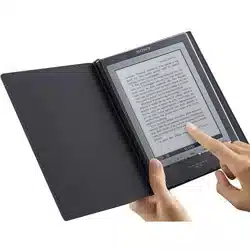Loading ...
Loading ...
Loading ...
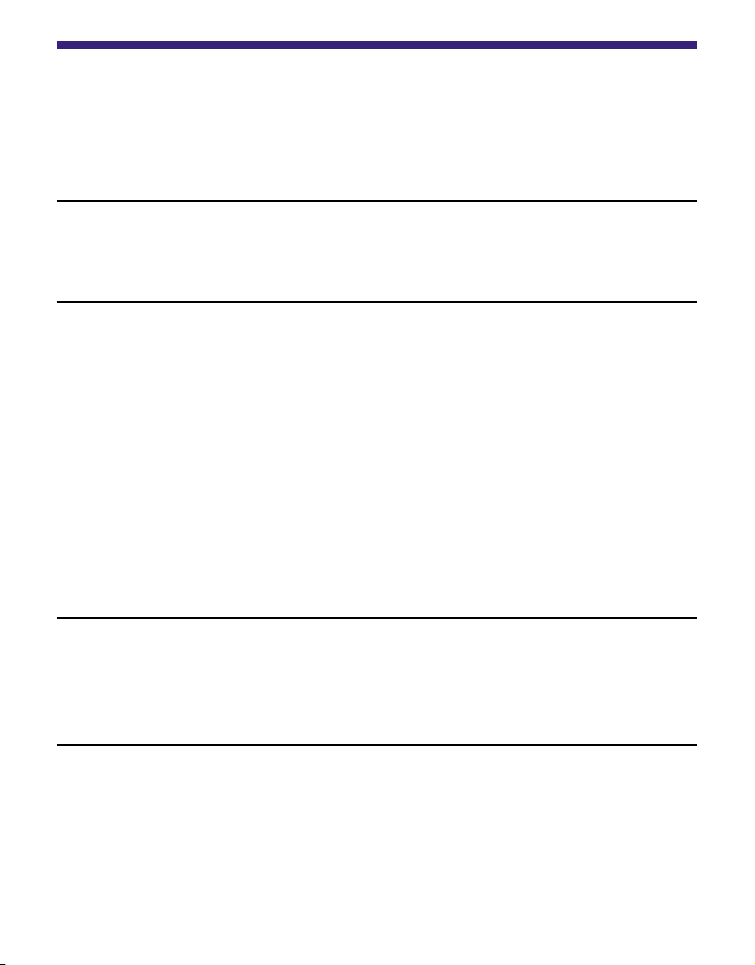
PRS-700.GB.4-124-649-11(1)
Table of Contents
About the Manuals ........................................................................ 2
Browsing the User’s Guide ...........................................................2
Using the eBook Library Help .......................................................3
Introduction
What You Can Do with the Reader ................................................ 7
Guide to Parts and Controls ..
........................................................ 8
Basic Operations
Menu Operation .......................................................................... 14
About the Home menu ................................................................16
Guide to Operate the Touch Panel .
.
............................................ 18
Charging the Reader ..
................................................................. 21
About charging ...........................................................................21
Turning on the Reader .
.
.............................................................. 23
About the power management of the Reader .............................24
Calibrating the Touch Panel ........................................................26
Inserting a Memory Card .
.
.......................................................... 28
Built-in Lighting Controls ..
........................................................... 32
Importing Content
Importing eBooks from “The eBook Store from Sony” ................. 34
Importing Content from Your Computer ..
..................................... 36
Importing content files ................................................................37
Transferring Content
Transferring Content to Reader Connected with Your Computer
.................................................................................................. 38
Transferring content via a memory card .....................................41
Synchronizing content in Library with Reader ............................45
Continued
4
US
Loading ...
Loading ...
Loading ...