Loading ...
Loading ...
Loading ...
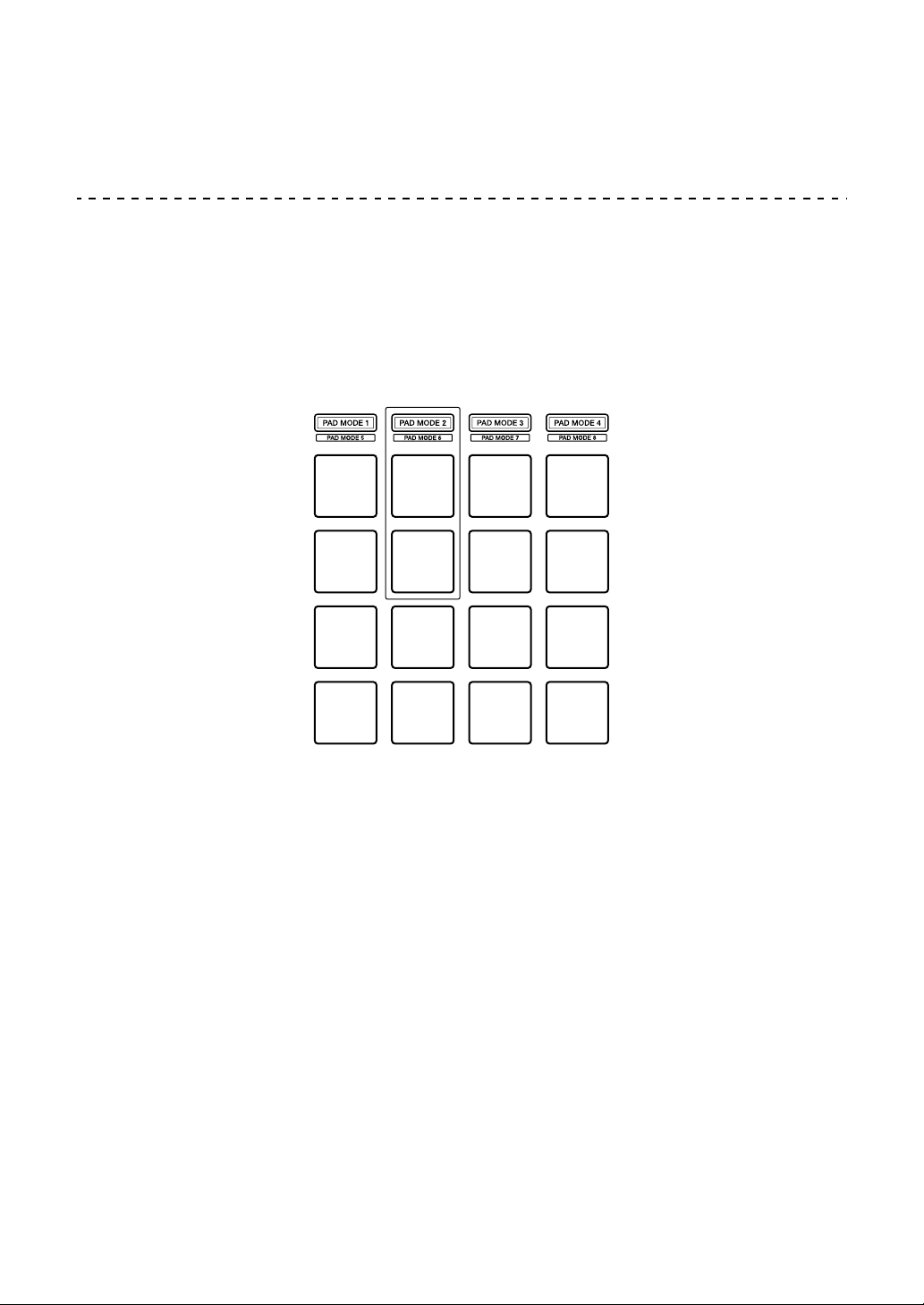
Settings on the unit
79
En
(9) Pad 9 on the left is lit: 5 minutes
(13) Pad 13 on the left is lit: 10 minutes
Changing the Load Illumination setting
Load Illumination shows that the track is loaded onto the deck.
Press the [PAD MODE 2] button on the left.
The Load Illumination setting is changed each time you press the
[PAD MODE 2] button.
(2) Pad 2 on the left is lit: Load Illumination is off.
(6) Pad 6 on the left is lit: Load Illumination is on. (Default)
(2)
(6)
Loading ...
Loading ...
Loading ...