Loading ...
Loading ...
Loading ...
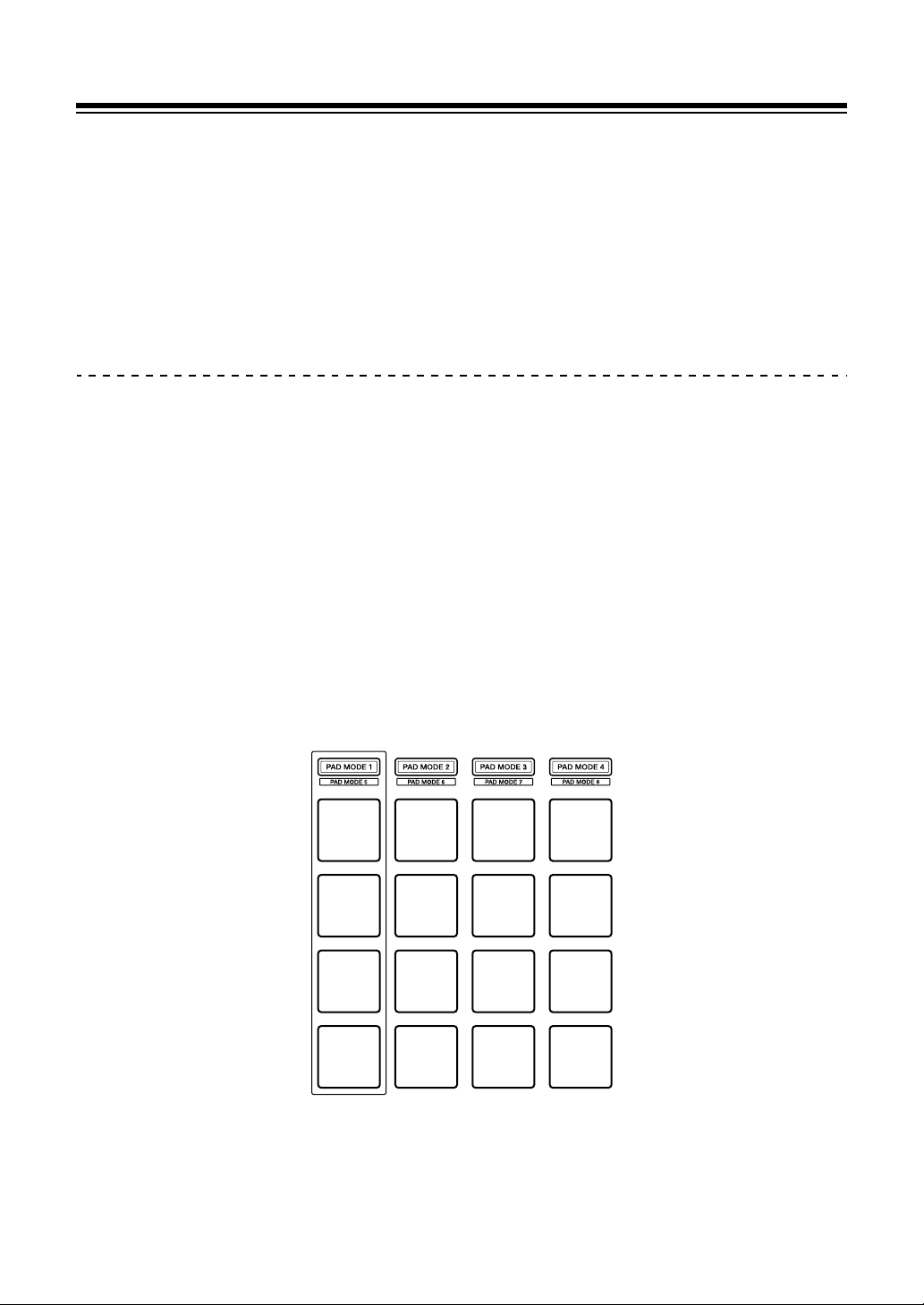
Settings on the unit
78
En
Utilities mode
The following settings can be changed:
• Changing the Demo mode setting (page 78)
• Changing the Load Illumination setting (page 79)
• Setting the MIDI Controller mode selection method (page 80)
• Changing the MIDI output setting for the touch strip (page 81)
Changing the Demo mode setting
If you don’t use any of the features for a specified amount of time, the
unit will enter Demo mode.
You can set the amount of time to start Demo mode and turning Demo
mode off.
• To cancel Demo mode, operate any button, touch strip, etc. on the
unit.
Press the [PAD MODE 1] button on the left.
The Demo mode setting is changed each time you press the
[PAD MODE 1] button.
(1) Pad 1 on the left is lit: Demo mode is off. (Default)
(5) Pad 5 on the left is lit: 1 minute
(1)
(5)
(9)
(13)
Loading ...
Loading ...
Loading ...