Loading ...
Loading ...
Loading ...
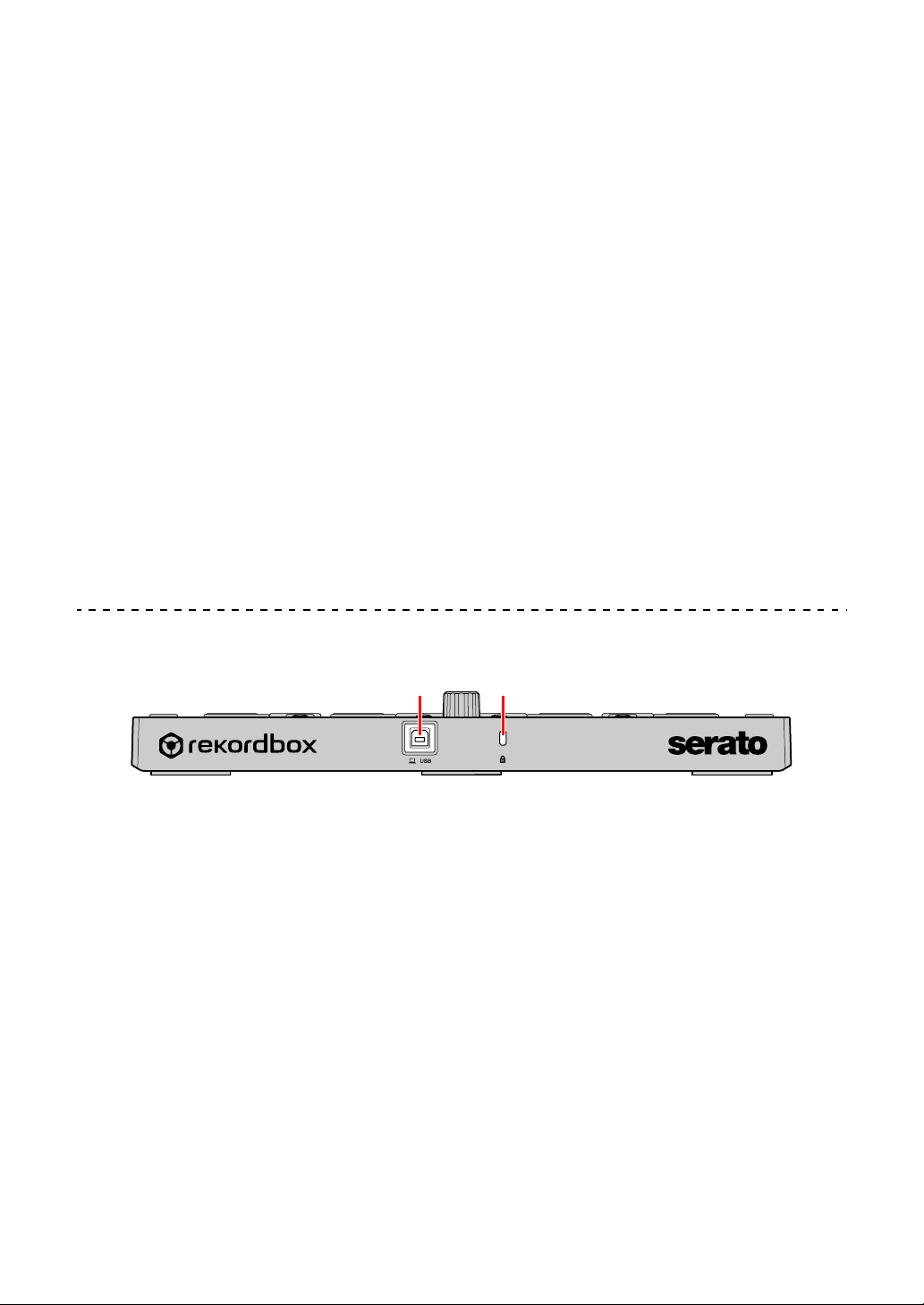
rekordbox dj
23
En
2Touch strip
Touch:
Turns the selected effect on and changes the level/depth of the effect
according to the touched position.
• When releasing the touch strip, the effect is turned off.
Slide:
Changes the level/depth of the effect according to the sliding position.
3HOLD button
Press:
Keeps the effect on even after the touch strip is released. (Hold function)
• When you press this button again, the Hold function is turned off.
• You can change the level/depth of the effect by sliding the touch strip even
when the Hold function is turned on.
Rear panel
1USB port
Connects to a PC/Mac with the supplied USB cable.
• A USB hub can’t be used.
• If your PC/Mac has only a USB Type-C port, you’ll need to use a USB Type-
C male to USB-A female cable.
2 Kensington security slot
Connects a cable lock for security.
21
Loading ...
Loading ...
Loading ...