Loading ...
Loading ...
Loading ...
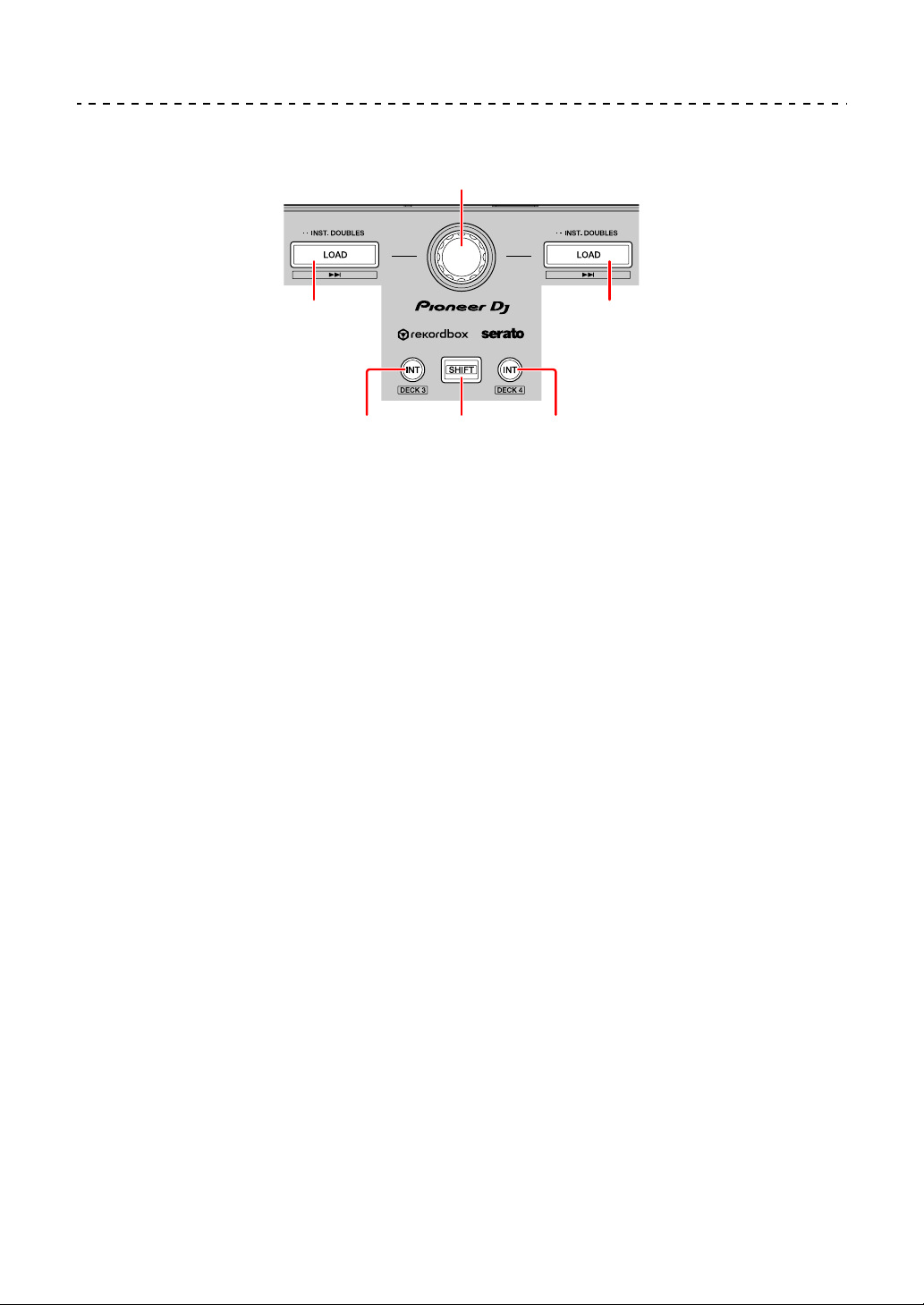
Serato DJ Pro
46
En
Browser section
1 INT buttons
Press:
Sets the playback mode to Relative mode or Internal mode on Serato DVS.
[SHIFT] + press:
Selects a deck.
When deck 3 or deck 4 is selected and the [SHIFT] button is pressed, the [INT]
button lights up.
When deck 1 or deck 2 is selected and the [SHIFT] button is pressed, the [INT]
button doesn’t light up.
• The [INT] button is used to toggle DVS playback modes. In order to use
DVS, you will need compatible hardware and in some cases a seperate
license. For more details, please visit: serato.com
2 Rotary selector
Turn:
Moves the cursor up or down in the library or in the [crates] panel.
2
3
411
3
Loading ...
Loading ...
Loading ...