Loading ...
Loading ...
Loading ...
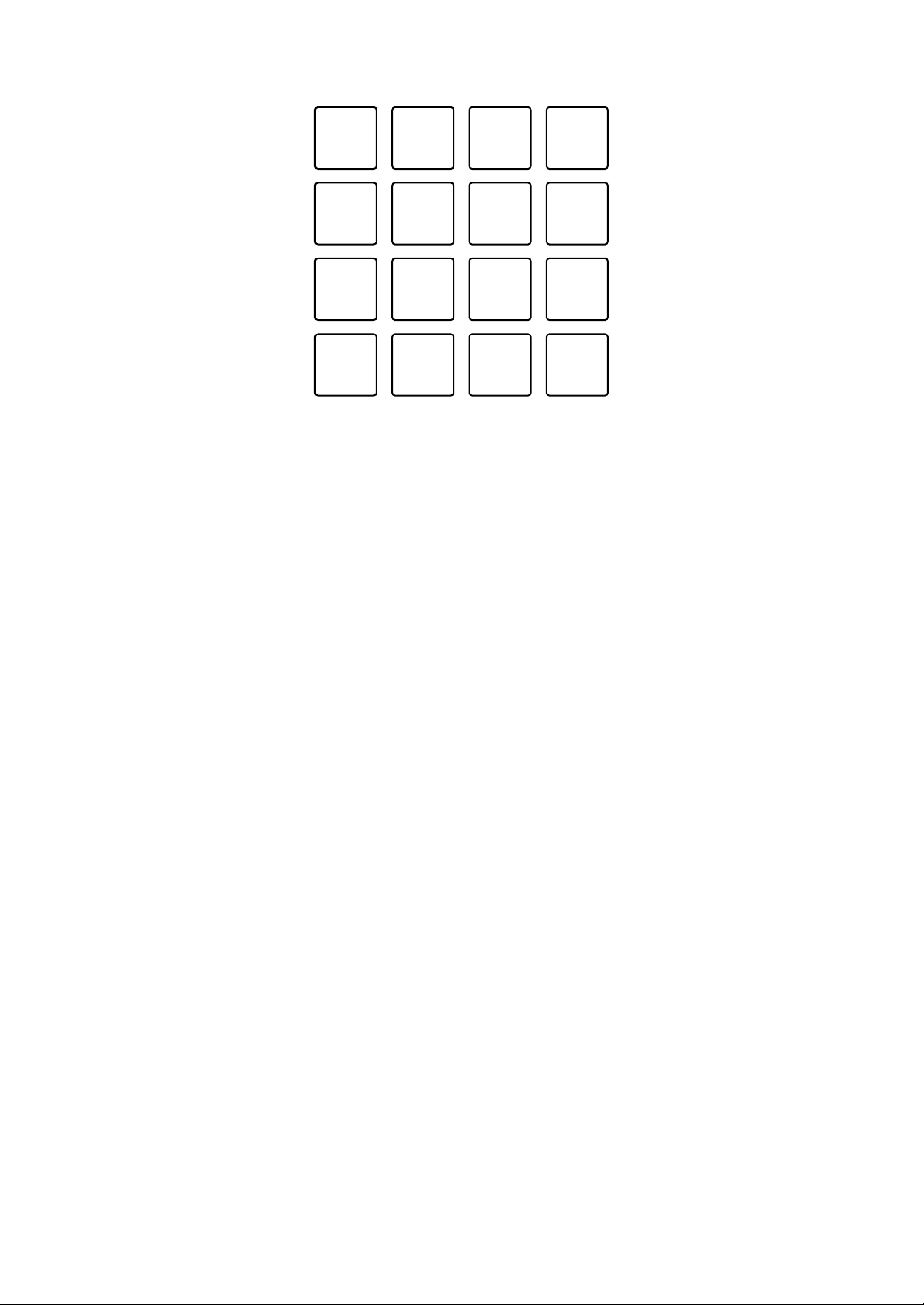
rekordbox dj
37
En
(1) Effect Q, (2) Effect R, (3) Effect S, (4) Effect T, (5) Effect U, (6) Effect V,
(7) Effect W, (8) Effect X, (9) Effect Y, (10) Effect Z, (11) Effect AA, (12) Effect
AB, (13) Effect AC, (14) Effect AD, (15) Effect AE, (16) Effect AF
• To change the pad FX display area of the deck screen on rekordbox dj, press
the [PARAMETER ] button or [PARAMETER ] button.
2 Press and hold down a Performance Pad.
The effect is turned on. The sound changes according to the type of effect and
the number of beats in the settings assigned to that pad.
3 Release the Performance Pad.
The effect turns off.
Using Release FX of Pad FX
• First, you need to assign the Release FX to a Performance Pad.
1 Press and hold down a Performance Pad that has an effect other
than Release FX assigned to it.
The effect turns on.
2 Press the Performance Pad that has a Release FX assigned to it.
The effect turns off, and the Release FX is added.
(1) (2) (3) (4)
(5) (6) (7) (8)
(9) (10) (11) (12)
(13) (14) (15) (16)
Loading ...
Loading ...
Loading ...