Loading ...
Loading ...
Loading ...
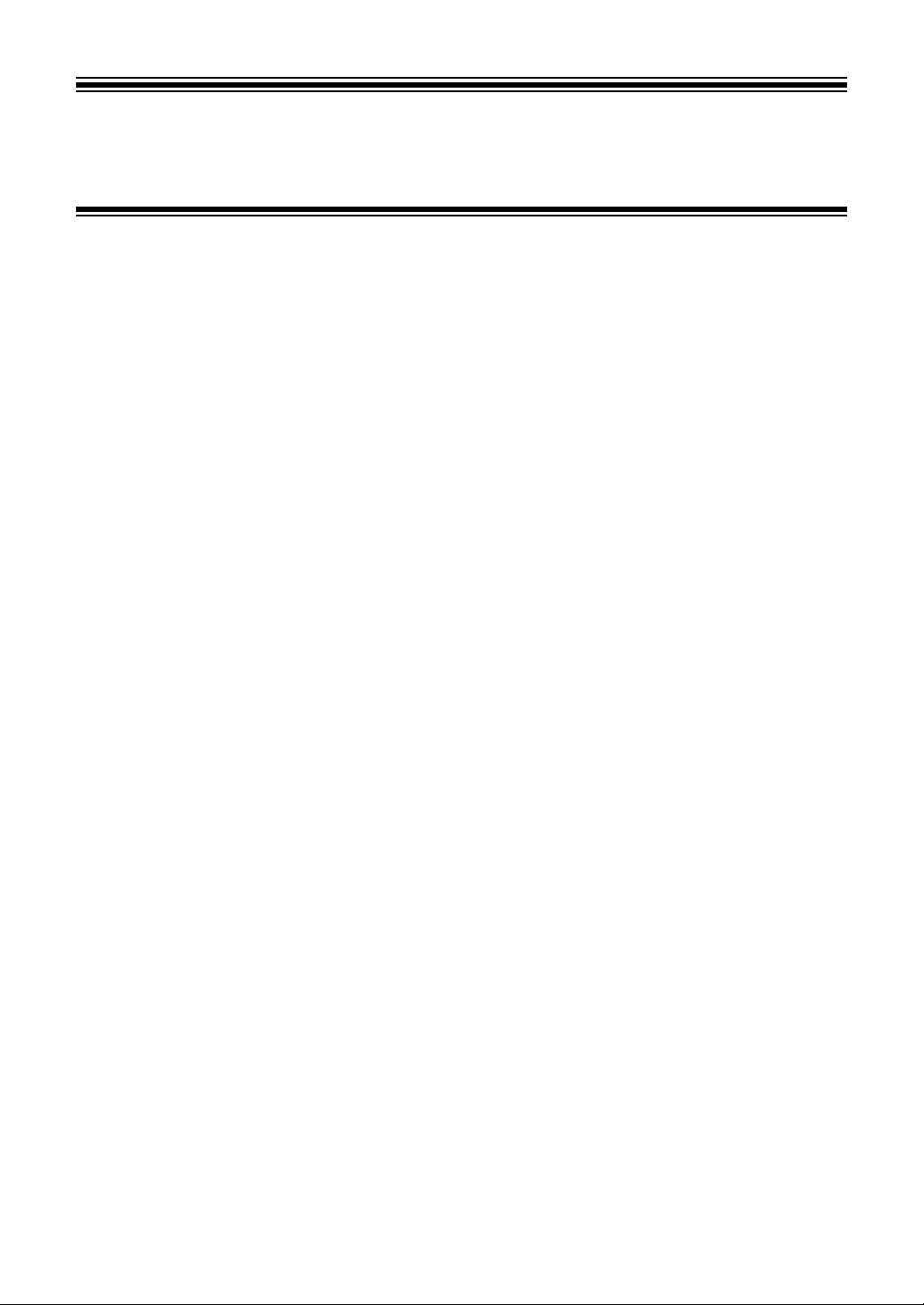
77
En
Settings on the unit
Launching Utilities mode
1 Disconnect the supplied USB cable from the unit.
• Connect the USB cable to your PC/Mac.
2 Quit the DJ application if it’s running.
• If you start Utility mode while a DJ application such as rekordbox dj is running
on your PC/Mac, the setting isn’t displayed correctly.
3 Connect the supplied USB cable to the unit while holding the
[LOAD] buttons on the left and right.
Utilities mode launches.
4 Operate the controller for the items you want to change after
Utilities mode is started.
Read more: Utilities mode (page 78)
5 Press the rotary selector.
Save the changed settings on the unit.
The [PAD MODE 1] button, [PAD MODE 2] button, [PAD MODE 3] button and
[PAD MODE 4] button on the left flash while saving. Don’t disconnect the USB
cable from the unit while saving.
6 Disconnect the USB cable from the unit after changing the pad
mode buttons from flashing to being lit.
• When you connect the USB cable to the unit again, the changed settings are
reflected.
Loading ...
Loading ...
Loading ...