Loading ...
Loading ...
Loading ...
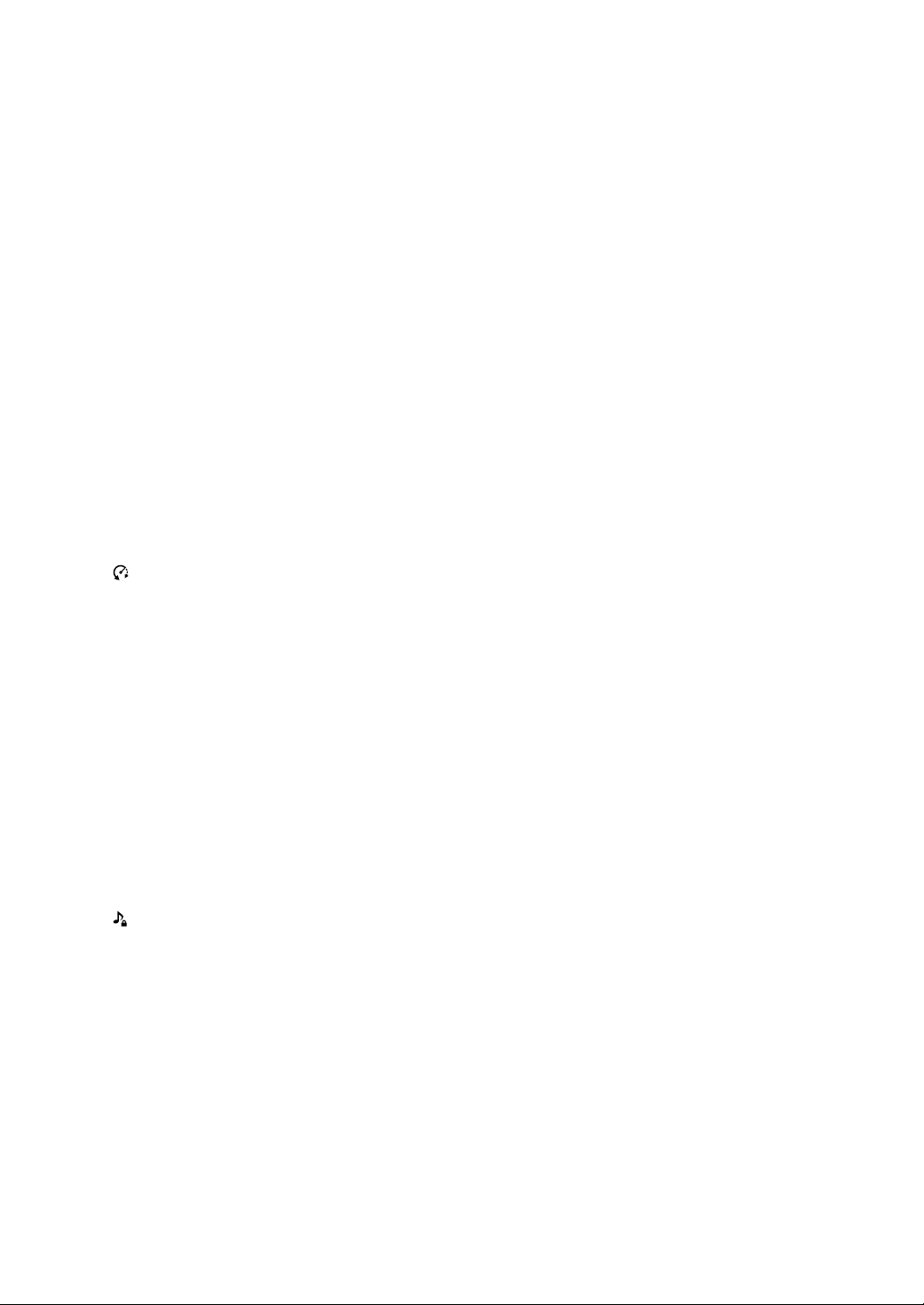
rekordbox dj
18
En
3 LOOP 2X buttons
Press:
Doubles the loop playback length.
[SHIFT] + press:
Sets the Loop Out point and starts the loop playback.
4 QUANTIZE buttons
Press:
Turns the Quantize function on/off.
When the Quantize function is on, the point is set to the nearest beat position
when setting a Hot Cue, etc.
• You can select the resolution of the beats to be quantized on the
[Preferences] screen of rekordbox.
5 (Slip Reverse) buttons
Press:
Hold down the button to play the track in the reverse direction. Normal
playback resumes when the button is released.
• Even during playback in the reverse direction, normal playback continues in
the background. When this button is released, playback resumes from the
point reached in the background.
• Even when holding down this button, the reverse playback is automatically
canceled at the point where 8 beats have passed. The normal playback
resumes from the point reached in the background.
6 (Master Tempo) buttons
Press:
Turns the Master Tempo function on/off.
When the Master Tempo function is on, the pitch doesn’t change even when
the track tempo is changed.
• The sound is digitally processed, so the sound quality decreases.
Loading ...
Loading ...
Loading ...