Loading ...
Loading ...
Loading ...
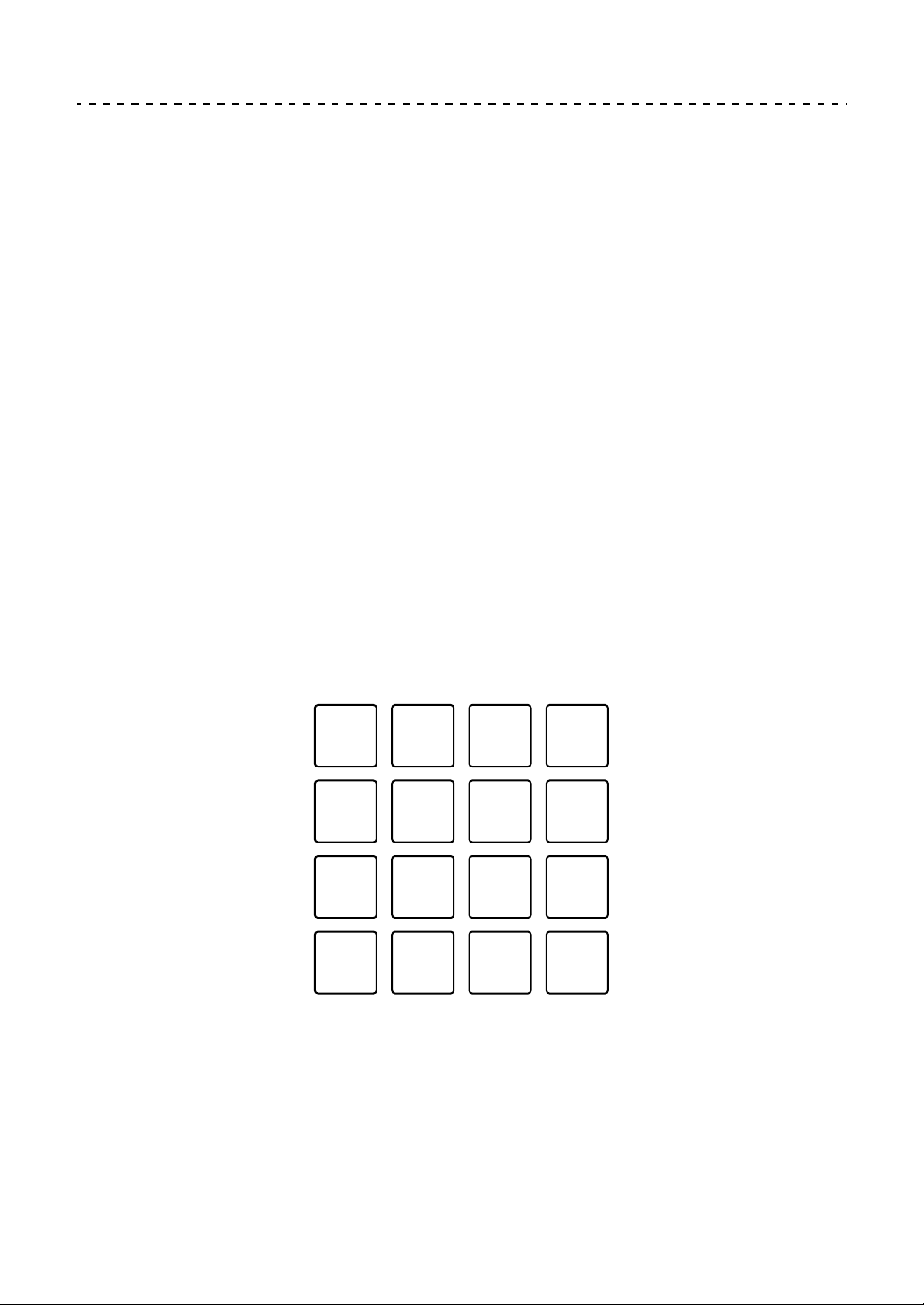
rekordbox dj
34
En
Using the Performance Pads
Using Hot Cues
You can start playback instantly from the position where a Hot Cue is
set. Loops can also be set and called up instantly.
• Up to 16 Hot Cue points can be set and saved for each track in
rekordbox dj.
Setting and calling up a Hot Cue
1 Press the [PAD MODE 1] button.
Hot Cue mode is turned on.
• To change the hot cue display area of the deck screen on rekordbox dj, press
the [PARAMETER ] button or [PARAMETER ] button.
2 If the track is playing or paused, press a Performance Pad to set the
Hot Cue point.
The Hot Cue points are set to Performance Pads as follows:
(1) Hot Cue A, (2) Hot Cue B, (3) Hot Cue C, (4) Hot Cue D,
(5) Hot Cue E, (6) Hot Cue F, (7) Hot Cue G, (8) Hot Cue H,
(9) Hot Cue I, (10) Hot Cue J, (11) Hot Cue K, (12) Hot Cue L,
(13) Hot Cue M, (14) Hot Cue N, (15) Hot Cue O, (16) Hot Cue P
(1) (2) (3) (4)
(5) (6) (7) (8)
(9) (10) (11) (12)
(13) (14) (15) (16)
Loading ...
Loading ...
Loading ...