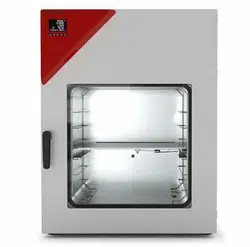Loading ...
Loading ...
Loading ...

VD (E3.1) 10/2020 page 63/179
8.6.2 MB2 controller
Press the Setpoint setting icon to access the “Setpoint” setting menu from Normal display.
Path: Setpoint > Control on/off
“Setpoints” menu.
Select the field “Control on/off” (example: deactivated
pressure control).
Mark / unmark the “Pressure” checkbox to activate /
deactivate pressure control and press the Confirm icon
• Checkbox marked: pressure control active
• Checkbox unmarked: pressure control deactivated
The actual pressure value continues to be displayed in Normal display:
Normal display with deactivated pressure control.
Loading ...
Loading ...
Loading ...