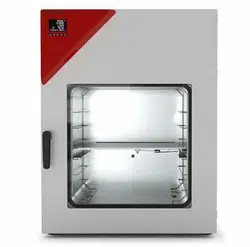Loading ...
Loading ...
Loading ...

VD (E3.1) 10/2020 page 136/179
19.3 Setting the storage rate for the “DL1” recorder data
Required access level: “Admin”.
Path: Normal display Settings Data recorder Storage interval
Press the OK button to enable the setting.
Function “Storage interval”.
The current setting flashes. Use the arrow buttons to enter the desired
storage interval. Setting range: 1 minute to 60 minutes.
Press the OK button to confirm the setting.
Storage interval
With the Back button you can go back to the “Data recorder” submenu and, repeatedly pressing it, to
Normal display.
19.4 Deleting the data recorder
When importing a configuration via USB stick (chap. 20.1.2) and when loading a new firmware version by
BINDER service, the entire data memory is deleted.
BINDER service can also install the configuration by means of a setup program without deleting the data.
Regardless of this, BINDER Service can delete the data via a setup program.
Loading a new configuration via USB-Stick leads to deleting the data recorder.
NOTICE
Danger of information loss when loading a new configuration.
Data loss.
Backup data on the USB stick prior to loading a new configuration.
20. USB menu: Data transfer via USB interface
20.1 RD4 controller
A USB interface for data transfer via USB stick is located in the instrument panel (the second micro USB
interface is only used by the manufacturer).
The controller offers an import function and three export functions through the USB interface:
Import function (chap. 20.1.2):
• Configuration data in file “KONF380.set”
Export functions (chap. 20.1.3):
• Configuration data in file “KONF380.set”
• Recorder data
- DL1 (chamber data for the user): “DL1_[MAC address of the chamber].csv”
- DL2 (chamber data for BINDER Service): “DL2_[ MAC address of the chamber].csv”
- Event list: “EvList_[MAC address of the chamber].csv”
For detailed information on the file content see chap. 19.1.
Loading ...
Loading ...
Loading ...