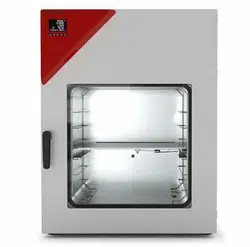Loading ...
Loading ...
Loading ...

VD (E3.1) 10/2020 page 44/179
5.2.6 Principle of controller entries
In the selection and entry menus there are icons displayed in the footers which you can use to take over
the entry or cancel it.
Selection menu (example)
Entry menu (example)
After completing the settings there are the following possibilities:
Press the Confirm icon to take over the entries and exit the menu or continue the menu
sequence.
Press the Close icon to exit the menu or cancel the menu sequence without taking over the
entries.
When terminating a menu sequence, an information window appears, which must be confirmed.
5.3 Performance during and after power failures
During a power failure, all controller functions are shut down.
If there is a vacuum and ventilation is required during the duration of the power failure, this is possible via
the emergency ventilation (chap. 6.4.3).
After the power returns, all functions return to the same status the chamber had before power failure.
All settings and set point values remain in the memory during power failure.
• If the Standby mode had been activated prior to the power failure, the chamber remains off after the
power returns. To operate it you must sign in with a higher authorization level and deactivate the
standby mode.
• If the Standby mode had been deactivated prior to the power failure, operation continues after the
power returns with previously entered parameters.
5.3.1 RD4 controller
After the power returns, the set-points are immediately resumed.
If during power failure an alarm has occurred (e.g., tolerance range, safety controller), confirm the alarm.
See chap. 13.3.
Loading ...
Loading ...
Loading ...