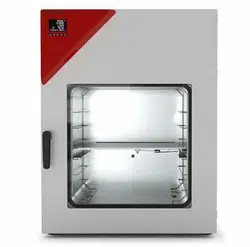Loading ...
Loading ...
Loading ...

VD (E3.1) 10/2020 page 114/179
“Ramp” and “Step” mode example (representation of a temperature course)
W/°C
t/min.
0
20
40
60
80
100
10 30 40 60 70 100 130
1
2
3 4 5 6 7
8
Corresponding program table
Section No.
Duration
[hh:mm:ss]
Temperature
[°C]
Pressure
mbar]
Ramp or Step
1
00:10:00
40.0
xxxx
Step
2
00:20:00
60.0
xxxx
Step
3
00:10:00
80.0
xxxx
Step
4
00:20:00
40.0
xxxx
Step
5
00:10:00
40.0
xxxx
Ramp
6
00:30:00
80.0
xxxx
Ramp
7
00:30:00
80.0
xxxx
Ramp
8
00:00:01
20.0
xxxx
Ramp
16.7.3 Special controller functions
In the “Functions on/off” menu you can define the switching state of three controller functions.
• Function “Standby” (chap. 6.2)
• Function “GAS/AIR 2” (chap. 8.3)
• Function “Close all valves” (chap. 8.4)
• Function “Vacuum pump off” (chap. 8.2)
Section view.
Select the field “Functions on/off”.
“Functions on/off” entry menu.
Mark / unmark the checkbox of the desired
function to activate / deactivate it and press
the Confirm icon.
The controller returns to the section view.
Loading ...
Loading ...
Loading ...