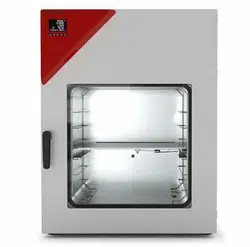Loading ...
Loading ...
Loading ...

VD (E3.1) 10/2020 page 101/179
14. RD4 controller: Program start / stop function
You can start and stop time or week programs at the RD4 controller. The programming itself has to be
done using the APT-COM™ 4 Multi Management Software from BINDER (chap. 23.1). There you can
create the programs and transfer them to the chamber controller.
Required access level: “User”.
14.1 Start time program
Path: Normal display Programs Time program
Press the OK button to enter the program start submenu.
“Start time program” submenu
The current setting flashes. Select with the arrow buttons between
YES (start time program) and NO (do not start time program).
To start the time program, select “YES” and press the OK button to
confirm.
Start time program
With the Back button you can go back to the “Programs” submenu and, repeatedly pressing it, to
Normal display.
After selecting “NO”: The controller changes back to Normal display.
After selecting “YES”: The time program starts, the controller displays the information “Program started”.
Press the OK button. The controller changes to Normal display. The information “Time program active” is
displayed alternately with “T / pressure (mbar)”.
14.2 Start week program
Path: Normal display Programs Week program
Press the OK button to enter the program start submenu.
“Start week program” submenu
The current setting flashes. Select with the arrow buttons between
YES (start week program) and NO (do not start week program).
To start the week program, select “YES” and press the OK button to
confirm.
Start week program
With the Back button you can go back to the “Programs” submenu and, repeatedly pressing it, to
Normal display.
After selecting “NO”: The controller changes back to Normal display.
After selecting “YES”: The week program starts, the controller displays the information “Program started”.
Press the OK button. The controller changes to Normal display. The information “Weeek program active”
is displayed alternately with “T / pressure (mbar)”.
Loading ...
Loading ...
Loading ...