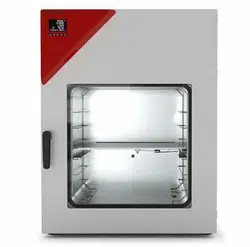Loading ...
Loading ...
Loading ...

VD (E3.1) 10/2020 page 46/179
6.2 Standby mode: Turning on and off the vacuum drying oven
Activate the chamber only as required. Switch the chamber to standby mode when it is not in use.
All settings and setpoint values are saved after turning off the chamber.
If a program is running, it will be canceled by activating the standby mode
In Standby mode, the heating and the fan on the chamber rear are off, all valves are closed, and the
socket for the pump in the pump module is de-energized. Heating control and pressure control are off.
To completely separate the chamber from the power supply, you must disconnect the power plug.
For decommissioning observe the guidelines in chap. 26.2.
6.2.1 RD4 controller
Activating / deactivating Standby mode via controller keyboard:
Deactivating Standby mode (turning on the chamber):
After establishing power supply, press down the Standby button for 5 seconds to turn on the chamber.
The controller shows normal display and controls temperature and pressure to the last entered values.
Activating Standby mode (turning off the chamber):
To turn off the chamber press down the Standby button for another 5 seconds.
Activating / deactivating Standby mode via controller menu:
Required access level: “User”.
Path: Normal display Setpoints Functions on/off Standby
Press the OK button to access the function “Standby”.
Function 1 “Standby”.
The current switching state is shown (example).
Standby
Press the OK button to enable the setting.
Setting the function 1 “Standby”.
The current setting flashes. Use the arrow buttons to select between
“0” (Standby mode deactivated) and “1” (Standby mode activated).
Confirm the setting with the OK button.
Standby
With the Back button you can go back to the “Functions on/off” submenu and, repeatedly pressing it, to
Normal display.
With setting “1” (Standby mode), the icon is shown in Normal display.
When the controller display is dark in standby mode, press any button to activate it for 10 seconds.
Loading ...
Loading ...
Loading ...