Loading ...
Loading ...
Loading ...
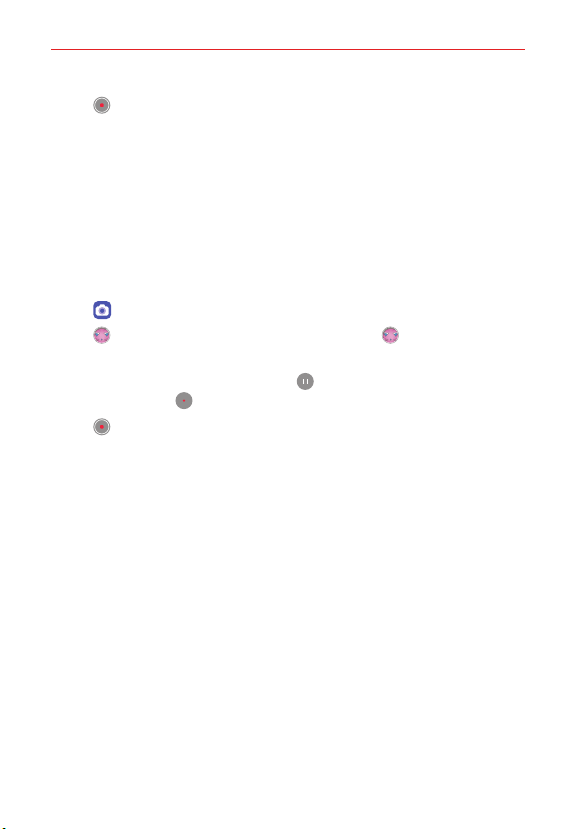
Useful App
74
3. Tap Stop to end the video recording.
NOTES • When you see the message “Portrait is available”, start taking a photo or
recording a video.
• The video option is only available on the rear camera.
• The Portrait feature may not work if the camera cannot recognize the subject.
• While taking a photo, keep the distance to your subject to 1.3 ~ 5 feet.
• This feature is not available if the surroundings are too dark.
Using a sticker
You can add various stickers in photos or videos. Also, enjoy a dynamic
effect through moving 3D AR stickers.
1. Tap Camera and select Sticker by swiping camera modes.
2. Tap Capture to take a photo, or touch and hold Capture to record a
video.
To pause the video recording, tap Pause. To resume the video
recording, tap
Record.
3. Tap Stop to end recording.
Loading ...
Loading ...
Loading ...