Loading ...
Loading ...
Loading ...
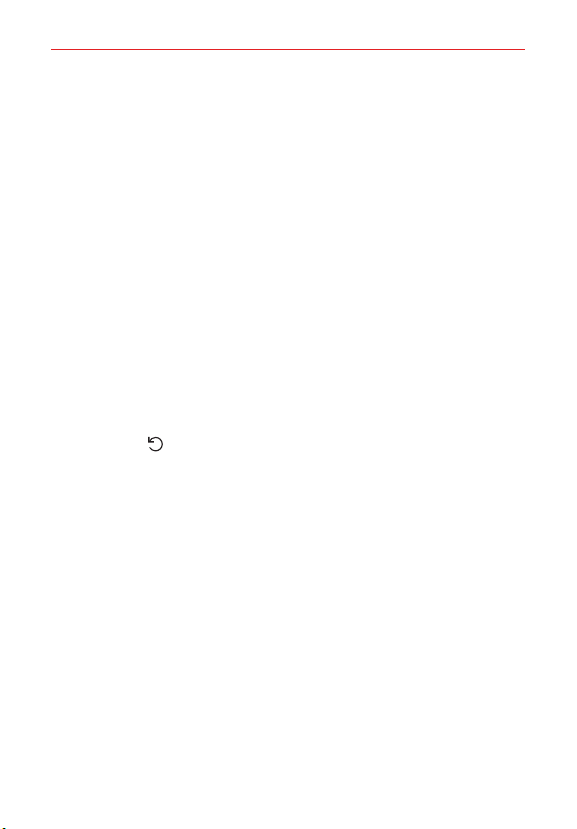
Settings
125
AOD (always-on display)
Enable this option to always display information, such as the date, time and
notifications, even when the screen is turned off.
Second Screen
You can change various settings of the second screen such as brightness
and wallpaper.
Comfort view
Enable this option to set a blue light filter to reduce eye strain. Once
enabled, set the level to your preference.
Night mode
You can apply a dimmed screen theme to avoid glare on the screen at night
time.
Screen color
Adjust the color, color temperature, or RGB values for the desired screen.
NOTE
Tap
to reset the settings.
Video Enhancer
Enable this option to set HDR effect while playing a video in full screen to
make the color brighter and more vibrant.
Font
Size Allows you to set the size of the font used for the phone software.
Bold text Enable this option to bold the text on the screen.
TYPE Allows you to set the font used for the phone software.
Accent color
You can change the accent color of the settings, menus, notification
window, etc.
Loading ...
Loading ...
Loading ...