Loading ...
Loading ...
Loading ...
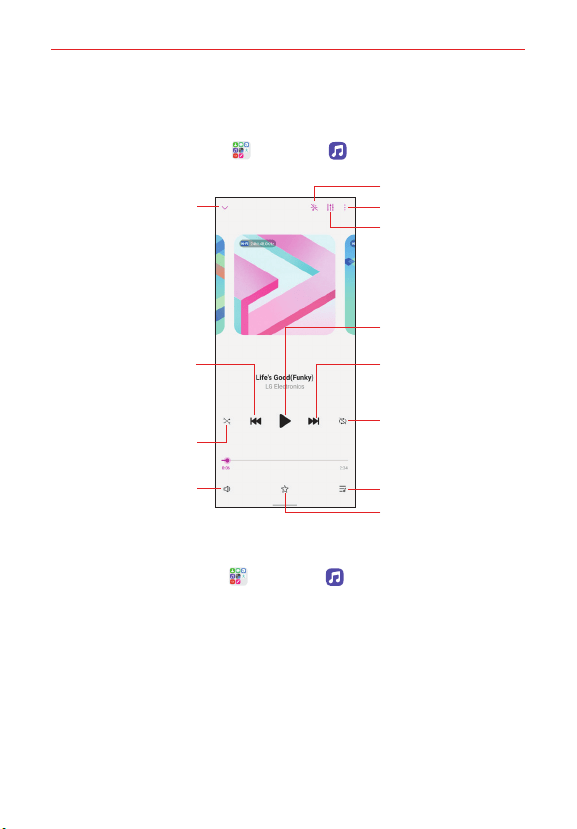
Useful App
99
Music
Your phone has a music player that lets you play all of your favorite tracks. To
access the Music player, tap
LG folder > Music.
Play in random order.
Adjust the sound volume.
Tap to play from the
beginning of the current
file/ Double-tap to play the
previous file/ Touch and
hold to rewind.
Back to the previous screen.
Turn on Flash Light.
Access additional options.
Set sound effects.
Pause or play.
Tap to play the next file/
Touch and hold to
fast-forward.
Select a repeat mode.
Switch to the playlist.
Add to or remove from your
favorites.
Playing a song
1. On the home screen, tap LG folder > Music.
2. Select a category.
3. Tap the song you want to play.
NOTES • Some file formats may not be supported, depending on the installed software.
• Files that exceed the size limit may cause an error.
• Music files may be protected by international copyright owners or copyright laws.
You may have to obtain legal permission before copying a music file. To download
or copy a music file, first check the copyright law for the relevant country.
• This model supports Hi-Fi audio playback. Hi-Fi audio files display the Hi-Fi icon.
Loading ...
Loading ...
Loading ...