Loading ...
Loading ...
Loading ...
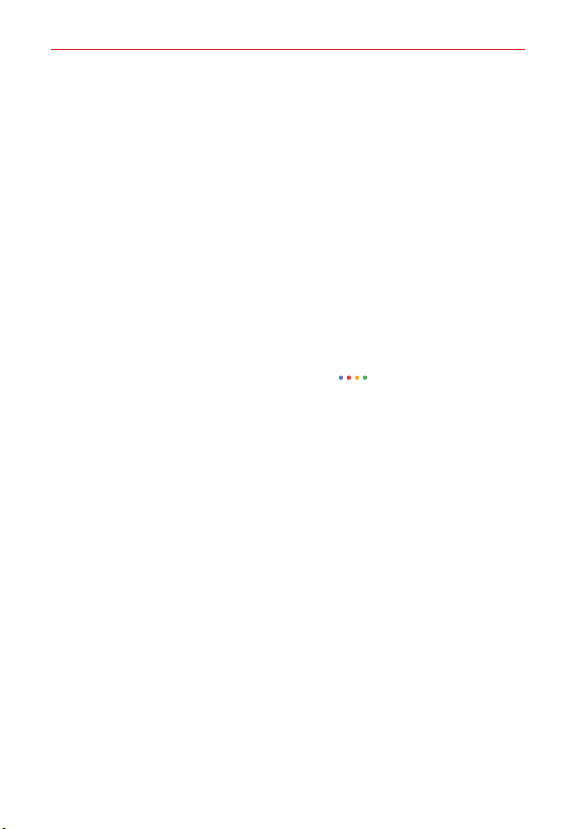
Feature Highlight
23
Google Assistant
Google Assistant overview
Your device has the built-in Google Assistant feature. Find answers and get
things done while on-the-go.
NOTE To use this feature, first connect to the network and sign in to your Google Account.
Accessing by Voice
1. On the Home screen, say “OK Google” or “Hey Google”.
2. When the Google Assistant screen appears, say a command or ask a
question.
Accessing from Home Screen or Any Other Screen
1. Swipe diagonally from a bottom edge of the screen.
2. Say a command or question when you see on the bottom of the
screen.
NOTE Voice recognition accuracy may decrease if you speak with an unclear voice or in a
noisy place. When you use the voice recognition feature, increase its accuracy by
speaking with a clear voice in a quiet place.
Fingerprint recognition
Fingerprint recognition overview
You must register your fingerprint on your device first before using the
fingerprint recognition function.
You can use the fingerprint recognition function in the following cases:
To unlock the screen.
To view locked contents in Gallery or QuickMemo+.
Confirm a purchase by signing in to an app or identifying yourself with
your fingerprint.
NOTE Your fingerprint can be used by the device for user identification. Very similar
fingerprints from different users may be recognized by the fingerprint sensor as the
same fingerprint.
Loading ...
Loading ...
Loading ...