Loading ...
Loading ...
Loading ...
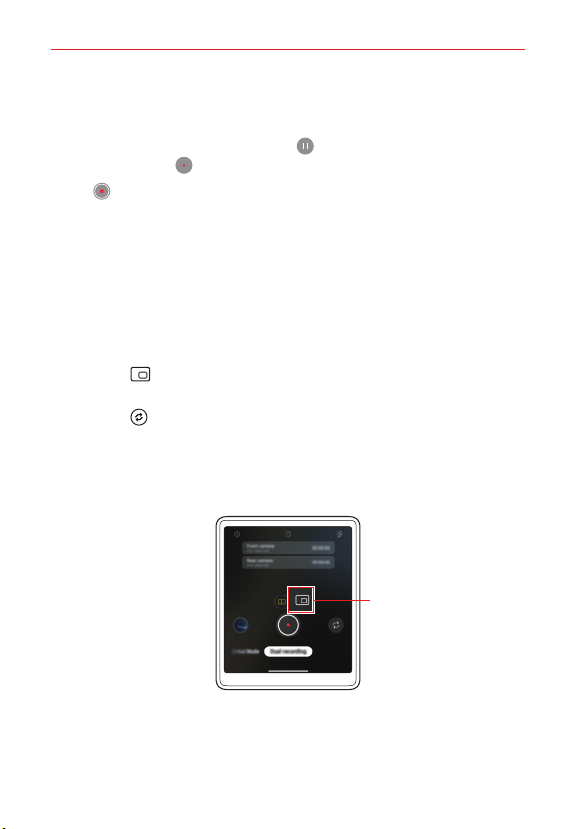
Feature Highlight
18
You can touch and hold the main screen and drag to switch the
locations of the front and rear camera screens.
To pause the video recording, tap Pause. To resume the video
recording, tap
Record.
5. Tap Stop to end the recording.
NOTES • If you choose to save separately, the videos of the front and rear cameras are
saved as separate files.
• If you choose to save as shown, the videos of front and rear cameras are saved in
one screen.
WARNING! If you start Dual-recording mode, a built-in Front pop-up camera comes out. Do not
push or pull it with excessive force, or it may be broken.
Taking PIP (Picture in Picture)
If you tap in the control screen of the second screen, the recording
screen is switched to take a PIP (Picture in Picture).
If you tap Swap, you can switch the screen locations of front and rear
cameras.
You can touch and hold the PIP screen and drag it to one of the four
corners as desired.
Take PIP
Loading ...
Loading ...
Loading ...