Loading ...
Loading ...
Loading ...
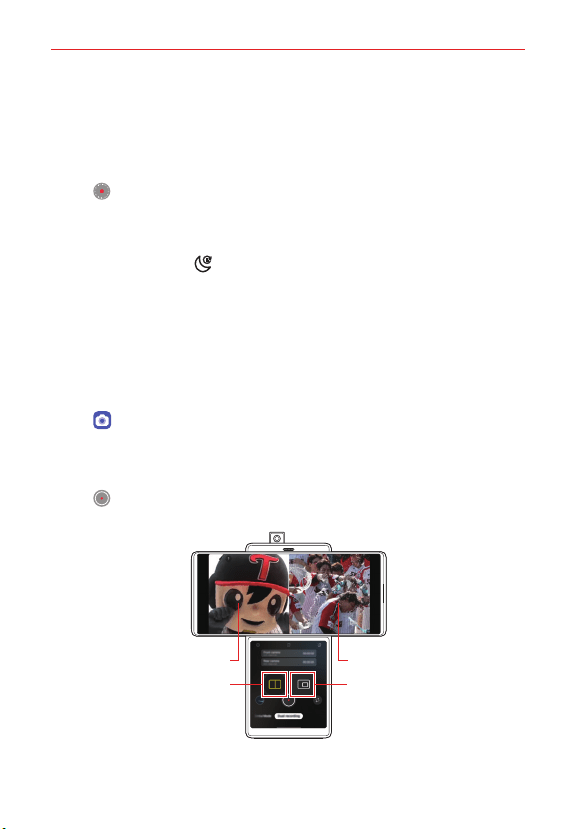
Feature Highlight
17
While recording a video, you may spread or pinch two fingers to zoom
in or out.
While recording a video, you may tap the desired area to adjust the
brightness.
5. Tap Stop to stop recording.
The recorded video will be saved in Gallery.
NOTES • Audio is not recorded during Time-lapse recording.
• You can tap Night Time-lapse to record a Night Time-lapse video.
Taking a Dual-recording video
You can use front and rear cameras simultaneously to record a video. You
can save the videos from each camera either as one file or two separate
files.
1. Change the product to the Swivel Mode.
2. Tap Camera on the main screen.
3. Select Dual-recording by swiping camera modes.
The Front pop-up camera automatically pops up.
4. Tap Record to record a dual-recording video.
Rear recording screen
PIP
Front recording screen
Split view
Loading ...
Loading ...
Loading ...