Loading ...
Loading ...
Loading ...
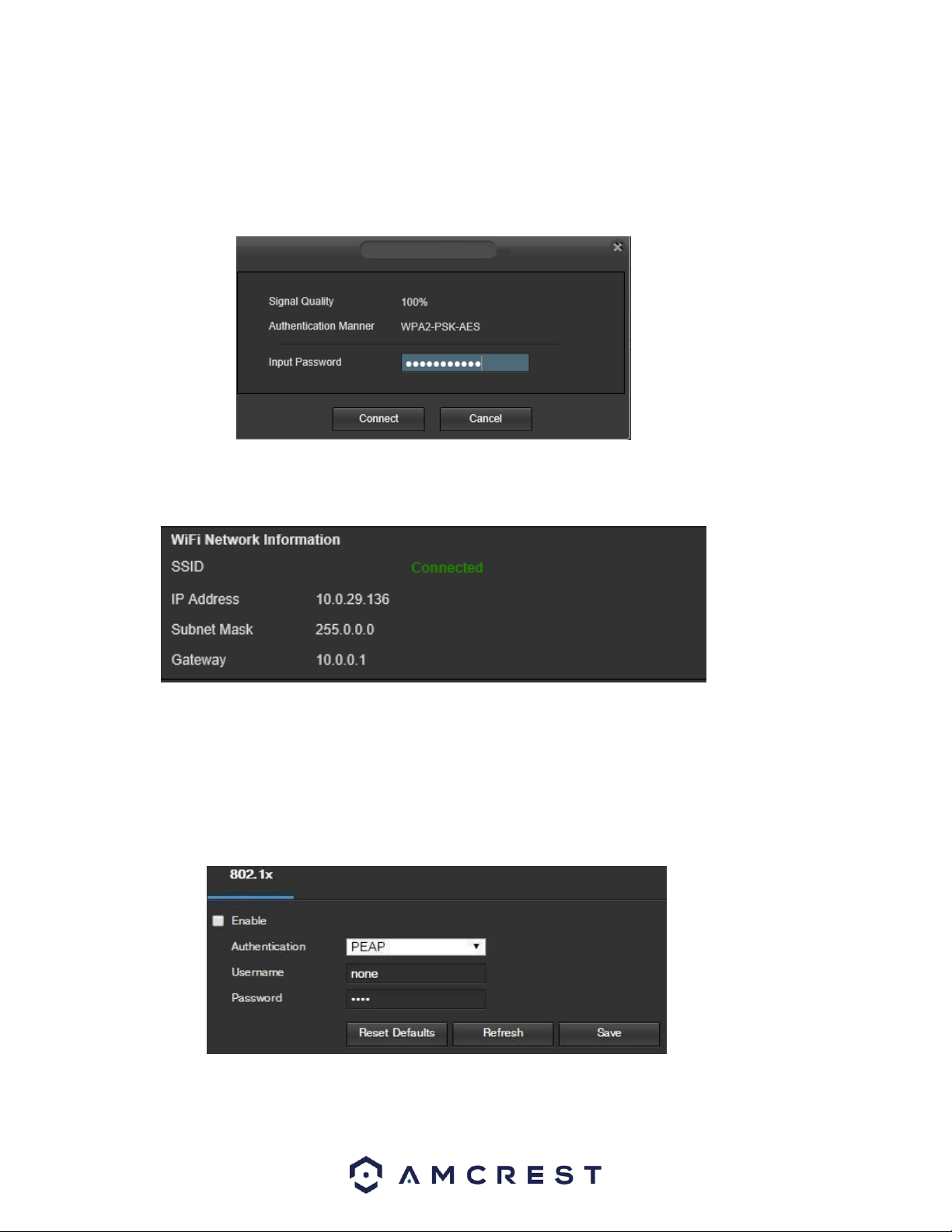
96
● Add SSID: This button allows the user to manually enter in an SSID.
● Search SSID: This button allows the user to search for more SSIDs.
● Refresh: This button obtains the most recent WiFi network information.
To connect to a WiFi network, click the line item for your WiFi network and enter the WiFi password.
Click on Connect to connect the camera to your WiFi network.
Allow the device to connect to your WiFi network. Once complete, the SSID field will show a green
Connected prompt:
The WiFi camera will now be connected to your WiFi network. You can now remove the Ethernet cable
from the device. Please note, the IP address listed in the WiFi Network Information menu will be the IP
address used to access your camera wirelessly.
5.4.2.11. 802.1x
802.1x is an authentication method for connecting to a network. Below is a screenshot of the 802.1x screen:
To enable 802.1x, click the checkbox next to Enable. An authentication method can be chosen from the dropdown
box, and a username and password can be entered in their respective fields.
Loading ...
Loading ...
Loading ...