Loading ...
Loading ...
Loading ...
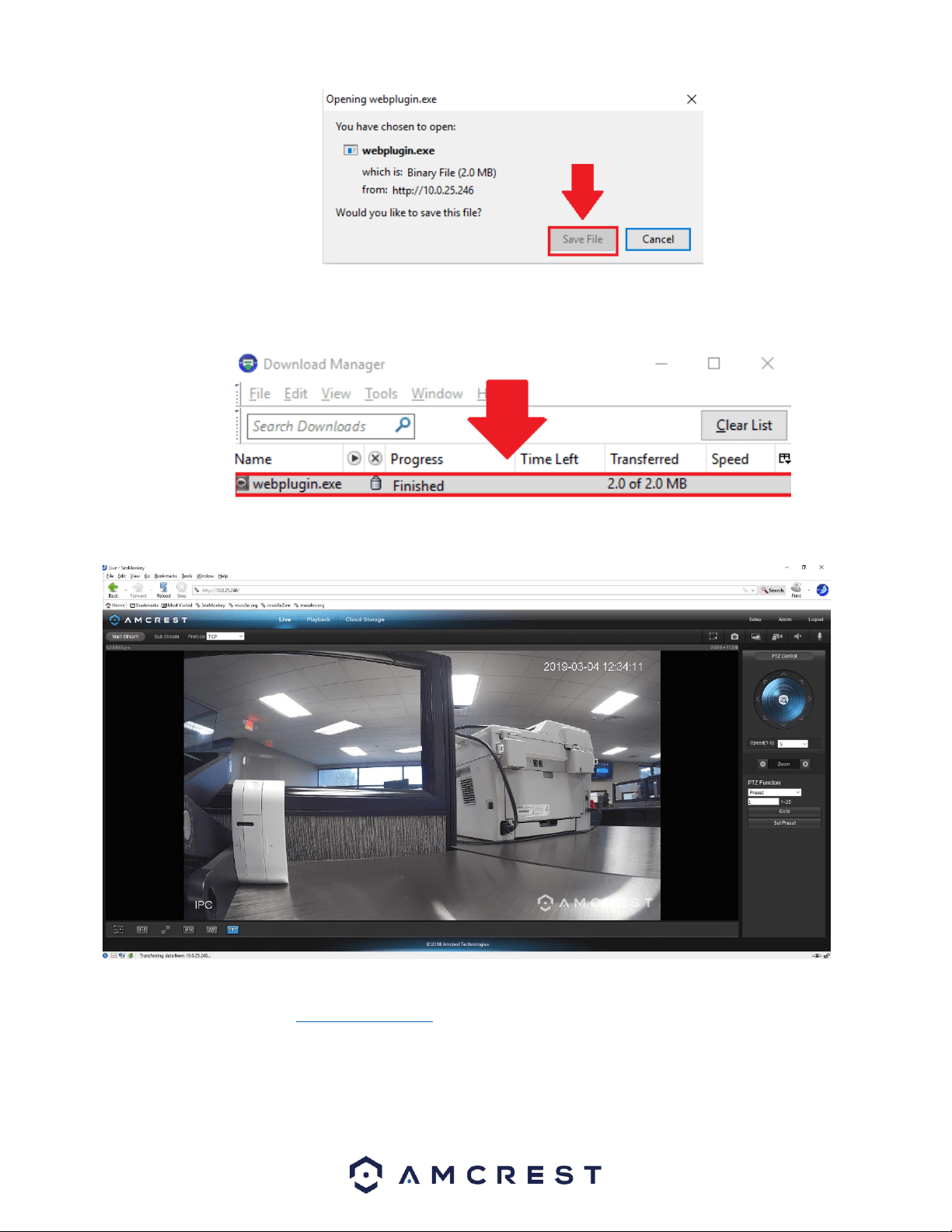
48
The browsers Download Manager will appear, showing the plugin file that was just downloaded. Double click on the file in the
download manager to begin installing the plugin to the SeaMonkey web browser.
The browser will then show the live feed of your connected device in the web user interface.
For more information on the web user interface and the features it provides, please refer to the user manual for your device.
User manuals can be found at amcrest.com/support or on the original listing of your device.
Using Multiple Cameras in the Web UI
Due to chipset limitations with certain model Amcrest cameras, different plugins may be required when accessing your camera
on your computer.
Loading ...
Loading ...
Loading ...