Loading ...
Loading ...
Loading ...
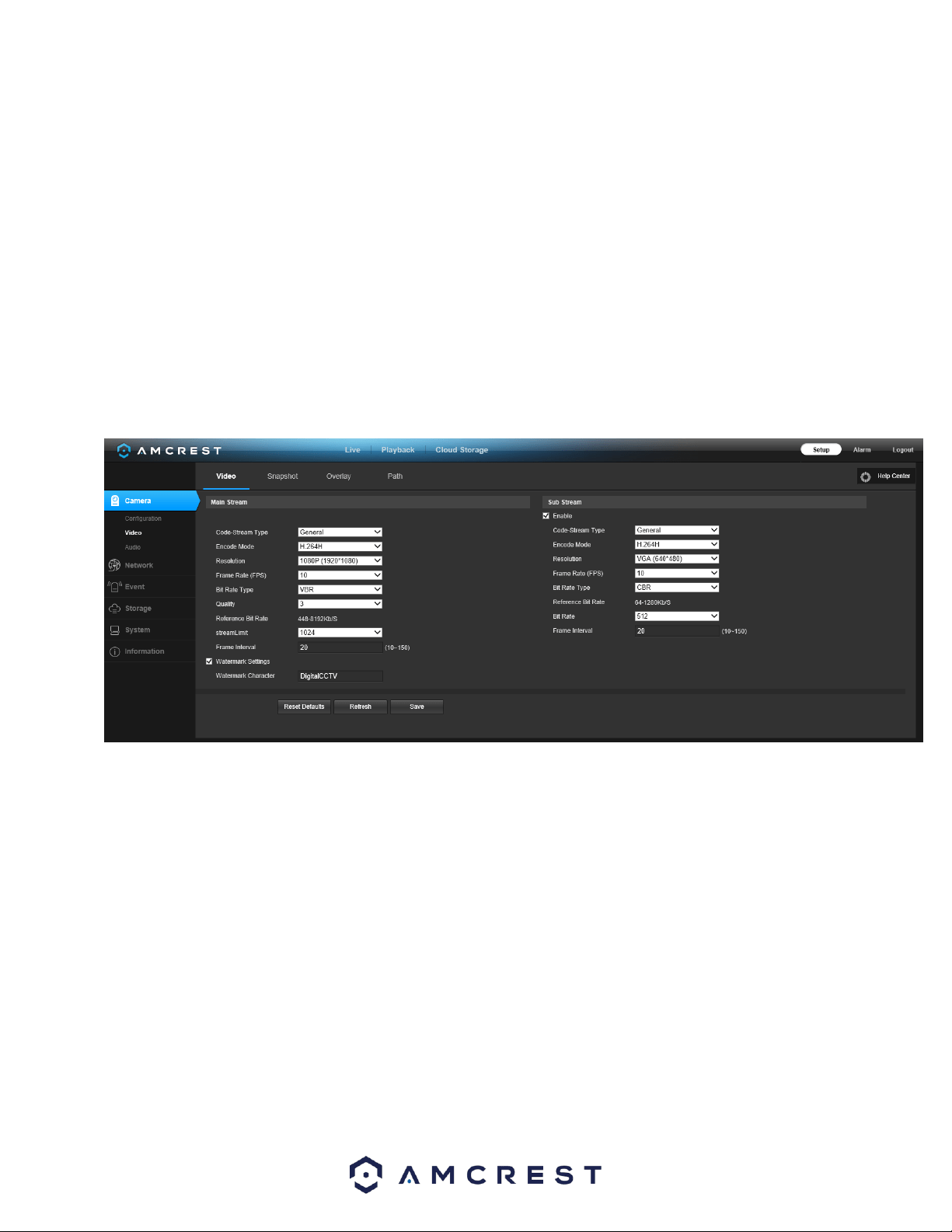
83
• Profile Management: This set of radio buttons allow the user to set what basis the profile
management settings run on. There are 3 options: Normal, Full Time, and Schedule. Normal means
that the system can automatically alternate between night and day based on the profiles for each.
Full Time means that the system sticks to one profile the entire time it is running. Schedule allows
the user to dictate which times of the day are designated for the day profile and the night profile.
To reset to default settings, click the Reset Defaults button. To refresh the page, click the Refresh button.
To save the settings, click the Save button.
5.4.1.2. Video
This section allows the user to change video settings for the camera’s video feed. There are 4 tabs in this menu item: Video,
Snapshot, Overlay, and Path.
5.4.1.2.1. Video
Below is a screenshot that shows the Video tab in the Video menu item:
Below is an explanation for each of the fields on the Video tab in the Video menu item:
• Encode Mode: This dropdown box allows the user to select a compression protocol. The system supports H.264 and MJPEG
video compression protocols.
• Resolution: This dropdown box allows the user to set the resolution. The system supports various resolutions and they can
be selected from this dropdown list.
• Frame Rate (FPS): This dropdown box allows the user to select a frame rate. Frame rate settings are measured in frames per
second (FPS) and can range from 1f/s to 25f/s in PAL mode and 1f/s to 30f/s in NTSC mode.
• Bit Rate Type: This dropdown box allows the user to select a bit rate type. The system supports two bit rate types: CBR and
VBR. In VBR mode, video quality can be set.
• Reference Bit Rate: This is the recommended bit rate value according to the resolution and frame rate selected.
• Bit Rate: This dropdown box allows the user to select a bit rate.
• Frame Interval: This field allows the user to set the P frame amount between two I frames. The value ranges from 1 to 150
seconds. Default value is 50. Recommended value is frame rate *2.
• Watermark Settings: This function allows the user to verify if the video has been tampered with.
• Watermark Character: This field allows the user to set the watermark’s text. The default string is Digital CCTV. The
maximum length is 85 characters. This string can only include numbers, characters, and underscores.
Loading ...
Loading ...
Loading ...