Loading ...
Loading ...
Loading ...
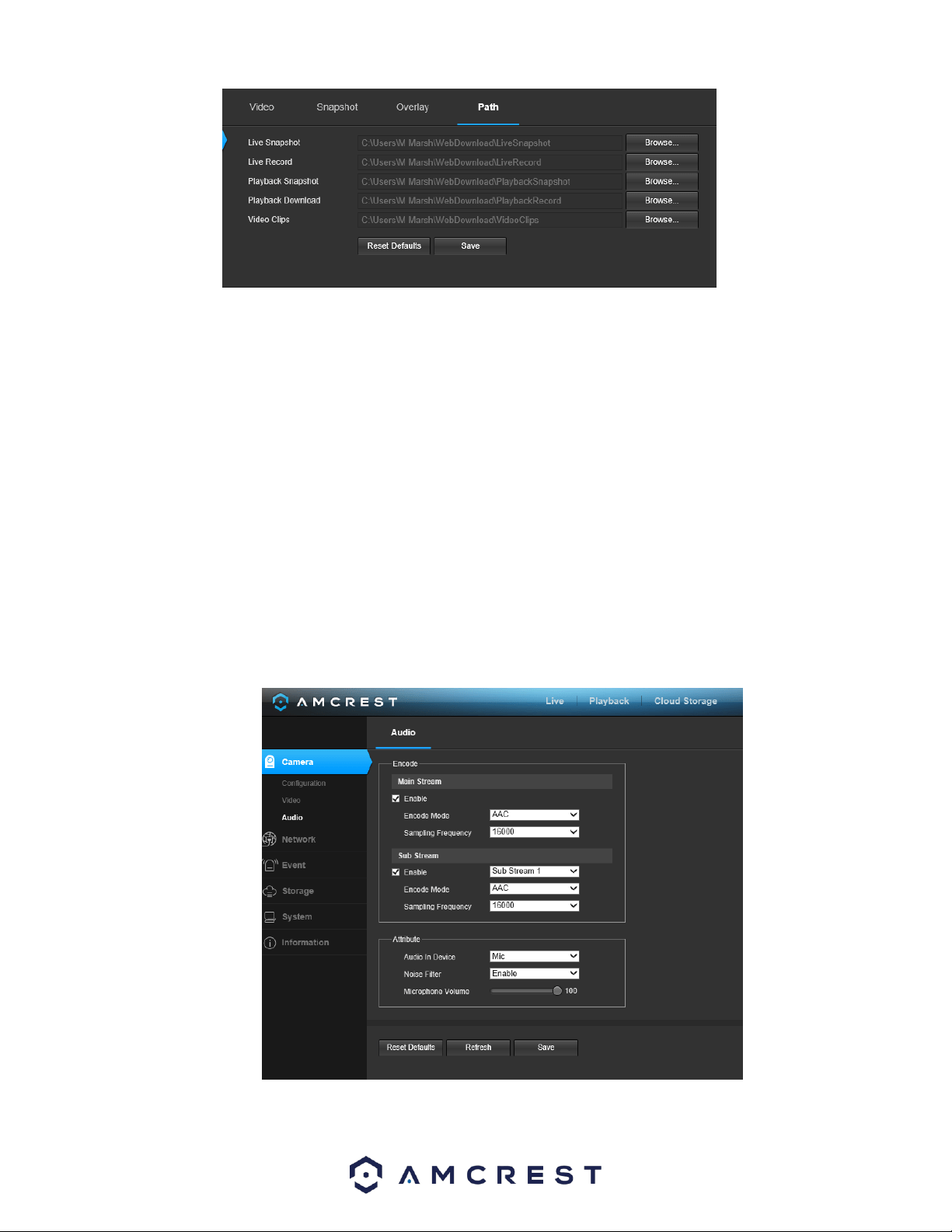
86
Below is an explanation for each of the fields on the Path tab in the Video menu item:
• The Live Snapshot field allows the user to select where to save live snapshots to. Click the Browse
button to select a different destination folder.
• The Live Record field allows the user to select where to save live recordings to. Click the Browse
button to select a different destination folder.
• The Playback Snapshot field allows the user to select where to save playback snapshots to. Click the
Browse button to select a different destination folder.
• The Playback Download field allows the user to select where to save playback video downloads to.
Click the Browse button to select a different destination folder.
• The Video Clips field allows the user to select where to save video clips to. Click the Browse button
to select a different destination folder.
To reset to default settings, click the Reset Defaults button. To save the settings, click the Save button.
5.4.1.3. Audio
This menu allows the user to modify audio settings for the camera. Below is a screenshot that shows the Audio menu item under
the Camera menu section:
Below is an explanation for each of the fields on the Audio menu:
Loading ...
Loading ...
Loading ...