Loading ...
Loading ...
Loading ...
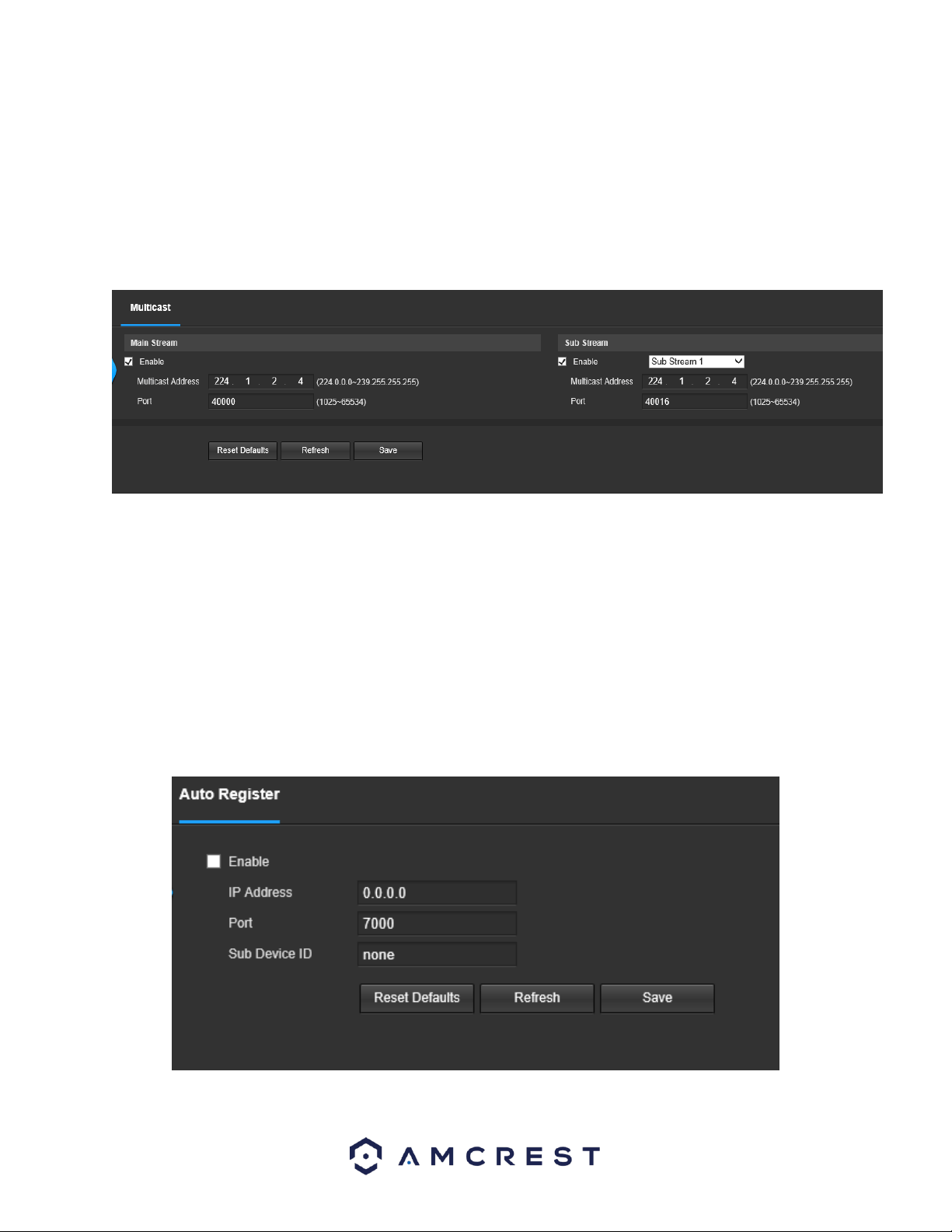
97
To reset to default settings, click the Reset Defaults button. To refresh the page, click the Refresh button. To save
the settings, click the Save button.
5.6.9. Multicast
Multicast is a feature that enables the camera to broadcast its live view to multiple computers on the same
network. Below is a screenshot of the multicast screen:
Below is an explanation of the fields in the Multicast settings screen:
• Enable: This checkbox allows the user to enable Multicast functionality.
• Multicast Address: This field allows the user to enter a multicast address.
• Port: This field allows the user to enter a multicast port.
To reset to default settings, click the Reset Defaults button. To refresh the page, click the Refresh button. To save
the settings, click the Save button.
5.6.10. Auto Register
The Auto Register menu allows the user to auto accept IP addresses and sub device IDs to the system. Below is a
screenshot of this menu:
Loading ...
Loading ...
Loading ...