Loading ...
Loading ...
Loading ...
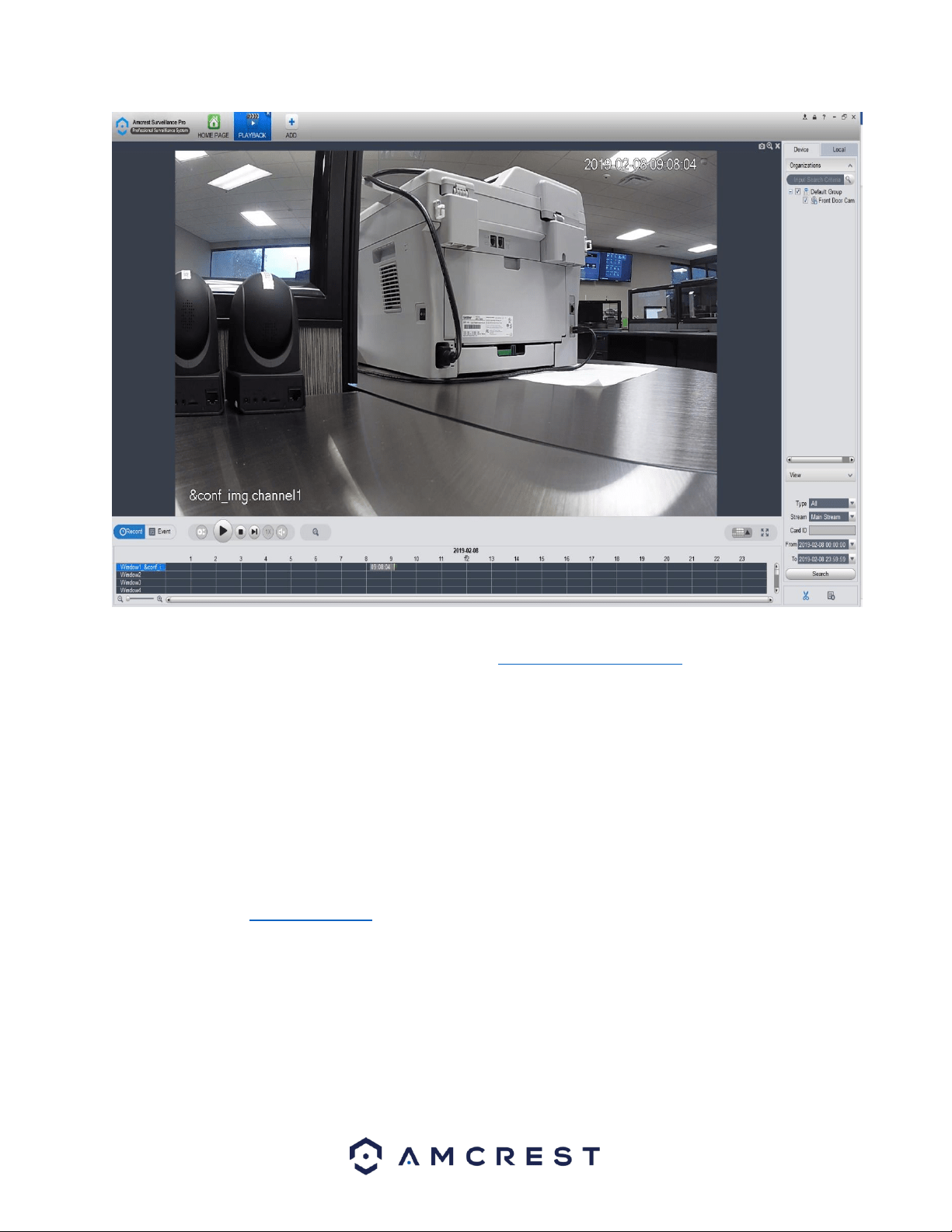
33
For more information on the Amcrest Surveillance Pro software and its functionality, please refer to the full
Amcrest Surveillance Pro user manual which can be found at amcrest.com/aspusermanual
Access your camera and all its features and settings on your local network using Internet Explorer or Safari on
Windows or Mac.
This method of accessing the camera’s interface is necessary to setup remote access. Ensure that the following
items are completed:
Note: Make sure the camera and the PC are on the same network before proceeding.
Use one of the following web browsers: Safari, Internet Explorer, or the Google Chrome app.
To easily connect to the camera’s interface, install and run the Amcrest IP Config tool. You can download the IP
Config software from www.amcrest.com under the “Support” tab, Apps & Software. The IP Config tool’s interface
looks like the below image:
4.4.2. Amcrest Blue Iris
Blue Iris is professional Windows based surveillance software that allows you to view and record up to 64 IP
cameras, DVR/CCTV based cameras ($59.95 Paid License for 64 Cameras) simultaneously. It is a third-party based,
software that is compatible with a vast majority of IP camera and DVR brands.
Loading ...
Loading ...
Loading ...