Loading ...
Loading ...
Loading ...
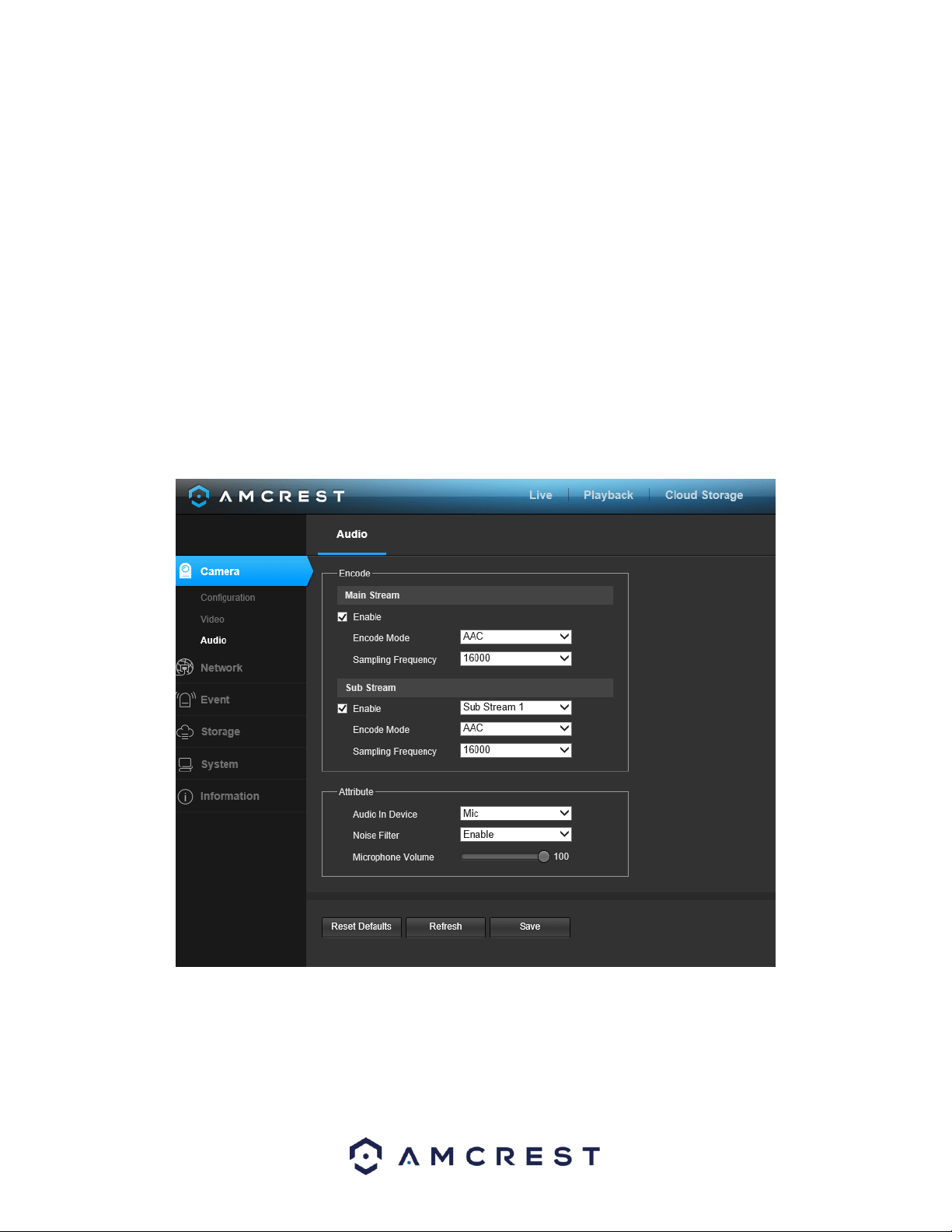
88
• The Live Snapshot field allows the user to select where to save live snapshots to. Click the Browse button to select
a different destination folder.
• The Live Record field allows the user to select where to save live recordings to. Click the Browse button to select a
different destination folder.
• The Playback Snapshot field allows the user to select where to save playback snapshots to. Click the Browse
button to select a different destination folder.
• The Playback Download field allows the user to select where to save playback video downloads to. Click the
Browse button to select a different destination folder.
• The Video Clips field allows the user to select where to save video clips to. Click the Browse button to select a
different destination folder.
To reset to default settings, click the Reset Defaults button. To save the settings, click the Save button.
5.5.3. Audio
This menu allows the user to modify audio settings for the camera. Below is a screenshot that shows the Audio
menu item under the Camera menu section:
Below is an explanation for each of the fields on the Audio menu:
Enable: This checkbox allows the user to enable audio recording.
Encode Mode: This dropdown box allows the user to select what audio format the audio should be recorded in.
Sampling Frequency: This dropdown box allows the user to select a sampling frequency for the audio. The options
are 8k and 16k. 16k audio sampling allows for higher sound quality.
Loading ...
Loading ...
Loading ...