Loading ...
Loading ...
Loading ...
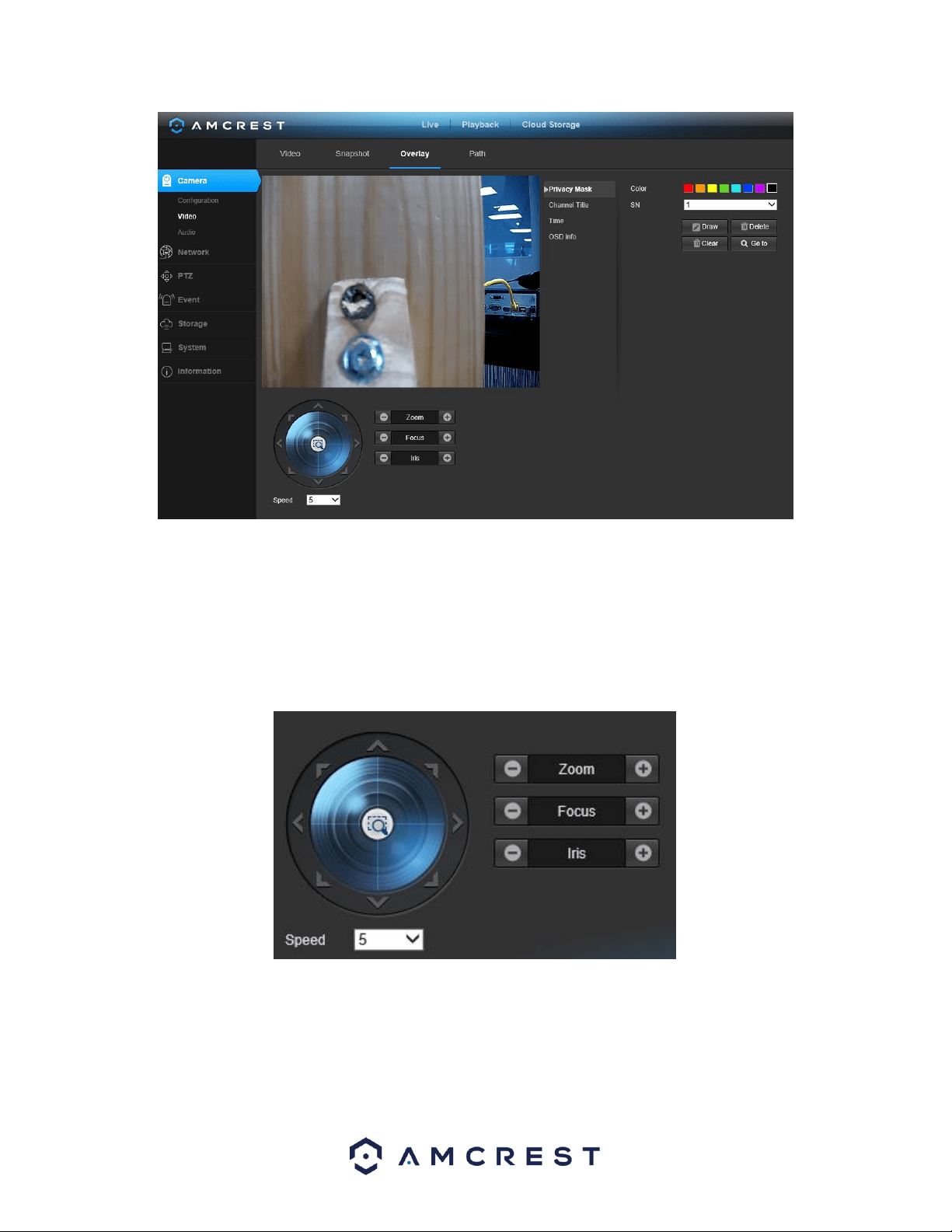
86
The menu on the left allows the user to select which overlay to modify. Privacy Masking, Channel Title, Time, and
Text Overlay can all be modified in this menu.
For Privacy Masking, use the Draw tool to draw areas on the live view screen that you wish to mask. Each area can
be denoted with a specific color is necessary. To delete the privacy mask, press Delete, to clear a mask press Clear
to access a specific set privacy mask, press Go To.
In this field you will also notice an additional quick access to the PTZ control panel.
The arrows on the PTZ control panel allow the user to move the camera’s position in a specific direction. The
button in the middle of the direction arrow allows the user to select an area in the live view to zoom in on. The
speed dropdown box allows the user to control the speed at which the camera moves. The values range from 1 to
8, 8 being the fastest.
Loading ...
Loading ...
Loading ...