Loading ...
Loading ...
Loading ...
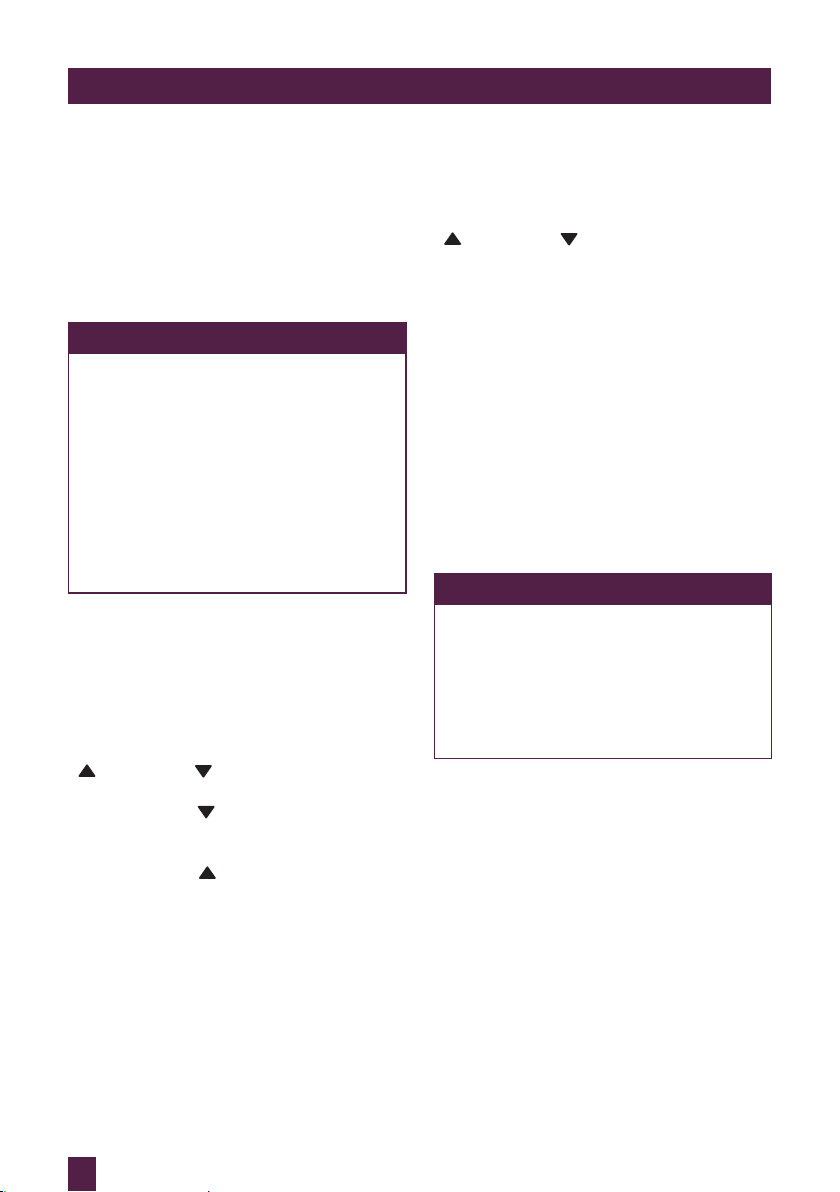
12
OPERATING YOUR BREVILLE PRODUCT
OPERATING YOUR BREVILLE PRODUCT
SELECT THE LOAF SIZE
To change the pre-set loaf size, press the loaf
size button until the indicator on the LCD
screen reaches the desired loaf size 500g,
750g, 1kg. The loaf size can only be selected
on the settings 1 to 6 (BASIC, BASIC
RAPID, WHOLEMEAL, WHOLEMEAL
RAPID, CRUSTY, SWEET).
NOTE
The loaf sizes - 500g, 750g, 1kg are
a guide to the size of the loaf only.
Different ingredients will affect the
actual weight and size of the baked
loaf. For example: A 500g loaf baked
with fruit and nuts will be heavier
than a plain 500g loaf.
A 500g 100% wholemeal loaf will
be smaller and shorter than a 500g
regular white loaf as wholemeal flour
does not rise as well as bread flour.
15 HOUR PRE-SET TIMER
The bread maker has a pre-set timer control
up to 15 hours on BASIC, BASIC RAPID,
WHOLEMEAL, WHOLEMEAL RAPID,
CRUSTY, SWEET, KNEAD & RISE and
BAGUETTE settings. Press the TIMER
[
] button or [ ] button to increase or
decrease the countdown time. For example
if you press the [
] button it will indicate
15 hours, each time the button is pressed it
will decrease in increments of 10 minutes.
If you press the [
] button it will add 10
minute increments up to 15 hours. Please
note that the Time displayed on the LCD
screen will include the pre-set setting
cooking time and the delay i.e 4:00 (Setting
Time) + 11:00 (Delay) = 15:00 (total).
PRE-SET TIMER FOR BAKE ONLY
The bread maker has a pre-set timer control
for baking time from 1 hour to 1.5 hour on
BAKE ONLY setting. Press the TIMER
[
] button or [ ] button to increase or
decrease the countdown time by 10 minutes.
START THE BREAD MAKER
The bread maker is now ready to activate,
automatically calculating the recommended
temperatures and times for the preheat,
knead, rise, punch-down, bake and keep
warm phases based on your selected
setting, crust colour and loaf size. The LCD
screen will indicate the recommended total
cycle time.
a) To activate the cycle, press the
START | CANCEL button. The ":" on the
time on the LCD screen will flash.
NOTE
When using the bread maker for the
first time you may notice the machine
emit vapours. These are the protective
substances on the heating elements.
These are safe, not detrimental to the
performance of the bread maker and
will dissipate with use.
b) To cancel the cycle, press and hold the
START | CANCEL button until the ":"
on the time on the LCD screen does not
flash. The bread maker returns to the
main menu.
Loading ...
Loading ...
Loading ...