Loading ...
Loading ...
Loading ...
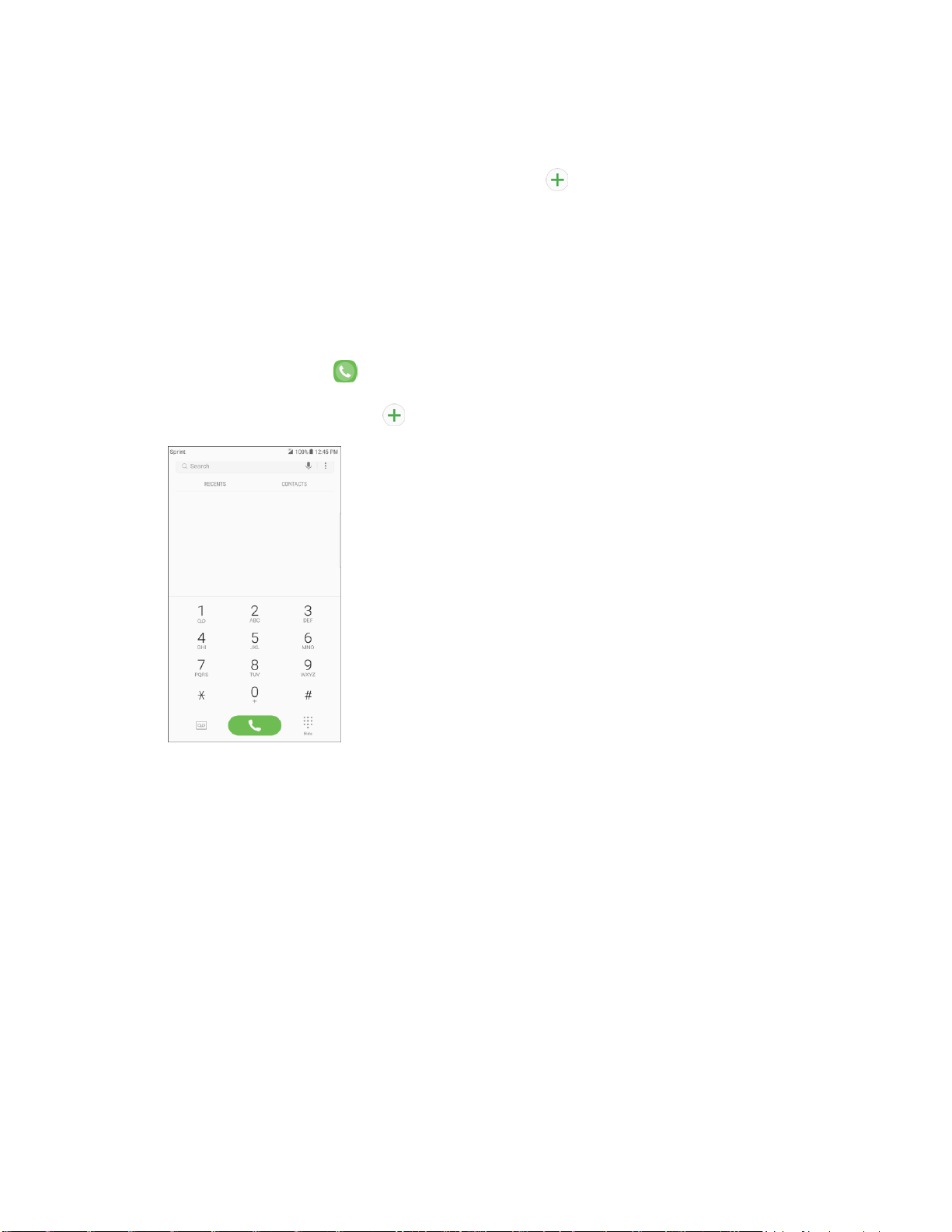
+
"
+
A 100t.l 1
HSP
M
"'
RECfNT$
CON1'ACTS
2 3
ABC
y,
4 5 6
°"'
MNO
7 8
g
""s
N
wxvz
*
0
#
+
§I
Note: To select a type (label) for a phone number, email address, or address (such as Mobile, Home,
Work, and more), tap the type to the right of the field and select the appropriate type.
Note: To add more phone numbers, email addresses, etc., tap
on th
e right side of the entry field.
5. When you have finished adding information, tap Save.
The contact is added.
Save a Phone Number
You can save a phone number to Contacts directly from the phone keypad.
1. From home, tap Phone to display the phone screen.
2. Ente
r a phone number and tap Add to Contacts.
3. To add a new contact, tap Create contact. To add the number to an existing contact, tap Update
existing.
For a new contact, enter the name and any additional information.
For an existing contact, tap the contact name and select a number type for the new number.
4. Tap Save.
The contact is added.
Contacts 70
Loading ...
Loading ...
Loading ...
