Loading ...
Loading ...
Loading ...
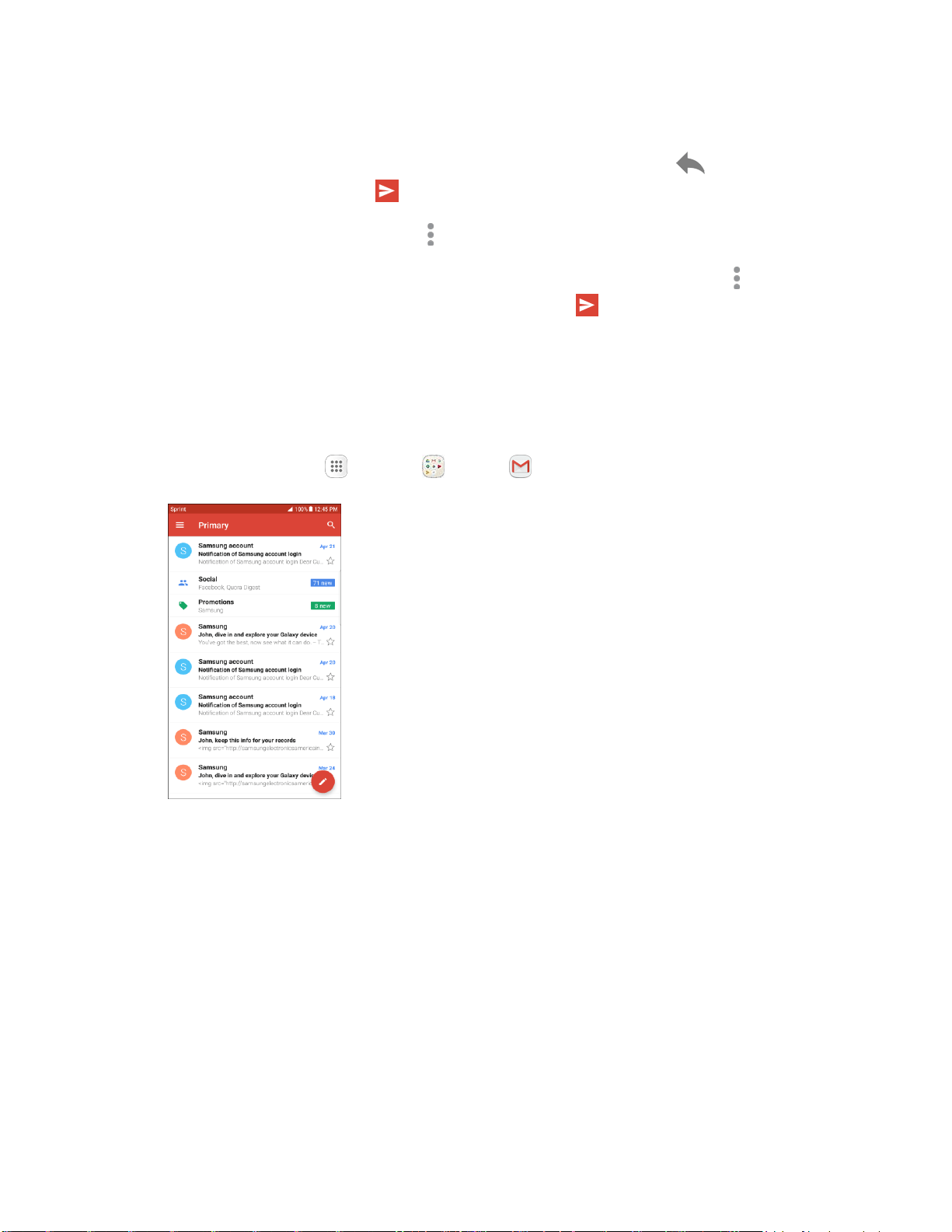
IM
'--
r·
··
Spr
i
nt
""
100\
ll
HSPM
=
Primary
0..
•
-·
,.
•
•
•
•
Sam
s
ung
a
ccount
.,.,,
Not;fieationof
S.
msungaccoun1 logifl
i:,
No,
.,
.
.,.,
::o.it0(11nl
Social
mm
'
•
"
"'
Promotions
-
Samsung
,.,,,20
Jot.n,
dh•
In
and
1xpklr1
you,
Ga
laxy
CMvtc.
Y
'vE
itthet
St
)W
\"'f'W
•IC
-<:r
Samsung a
ccount
,..,,
20
Notifi
ca
tion
of
S.m
wng
I QCO\fflt login
N<:;
111<.'n'
,tk:
~D
•
1
-f:r
Sam
s
ung
a
ccount
Apr
11
Notifleation
of
S.msung
10C01.1nt
login
r-...,
, ·,tk: "11 " '(:r
Samsung
Jolv'I, k
ff
p
th
l1
inf
o f
or
your r
eoo
rd
1
''
i:,
•
Samsung
1,,1.,2-4
John
,
drl
• in and •
•pl,or
•
your
Ga
laxy
d<ev
.
I
1(,11
i.llf'
•
•
•
•
•
•
Options when Reviewing Gmail Messages
● Replying to Gmail Messages: With the Gmail message open, tap Reply , compose your
reply message, and tap Send .
To reply t
o all, tap More options > Reply all.
● Forw
arding Gmail Messages: With the Gmail message open, tap More options > Forward,
enter a r
ecipient and an additional message, and tap Send .
Use Gmail Labels
Gmail saves all mail in one box, but you can add labels that allow you to sort your Gmail conversation
threads. For example, when a new thread starts with a received mail, the label “Inbox” is automatically
added to the thread. By then adding the label “travel,” all threads with “travel” are shown in a list.
1. From home, tap Apps
> Google > Gmail .
The inbox opens.
Messaging and Internet 90
Loading ...
Loading ...
Loading ...
