Loading ...
Loading ...
Loading ...
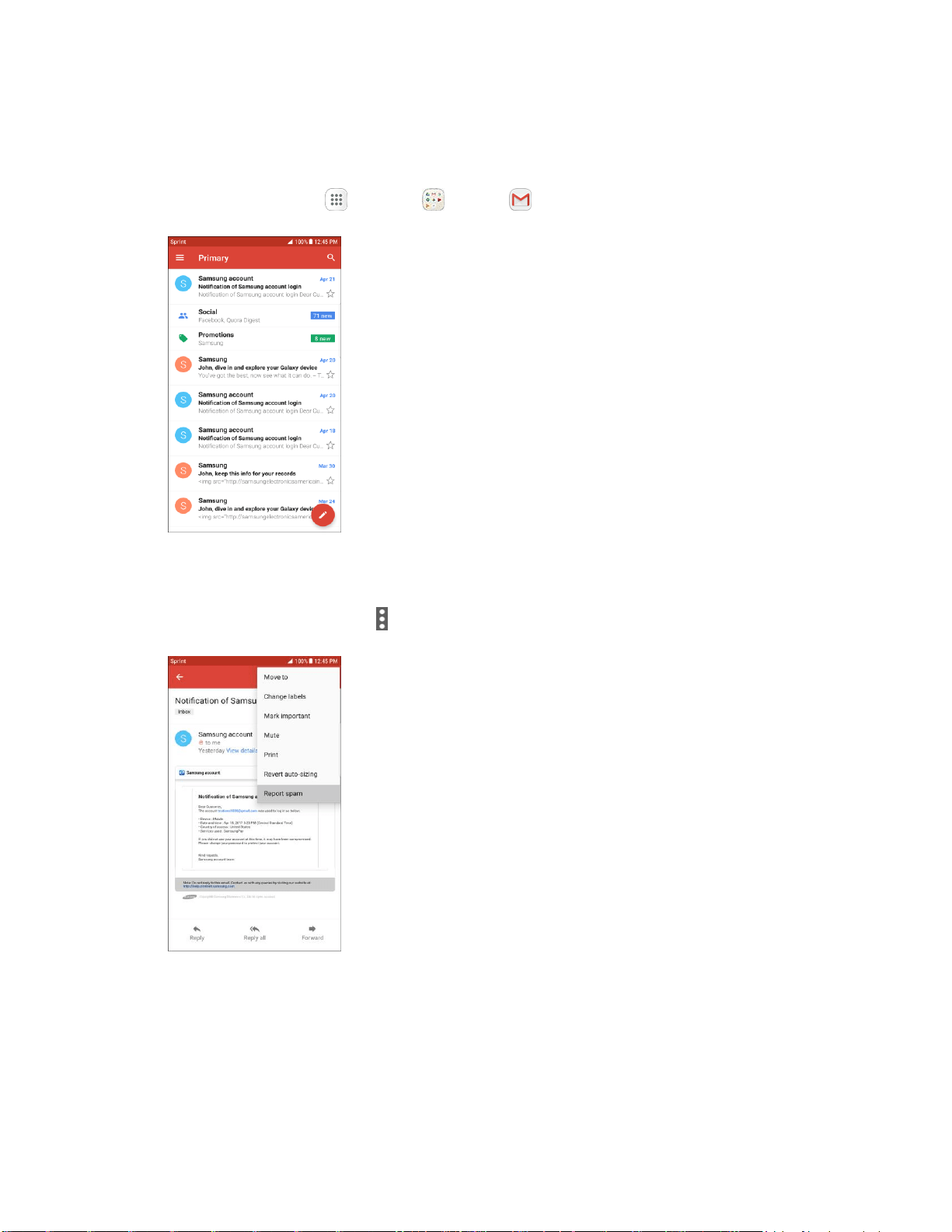
I
·
•••
...
Spnni
41
100
'l
l 1
245PM
=
Primary
0..
•
Samsung
accou
nt
Notlfie.Uon
of
S.mwng
.-;,count log
in
Ni.
''"'"
'
~ti(.,.,[),'
"'"
Soc
ial
II, Promotions
•
•
•
•
Samsung ,.,.20
Jonn,
dfw•
In
.tet
upk>f"• you,
Glluy
Mvtc.
Y ·~,
Jtt~I
St.
JW
·~w
11\1 -
<:r
Sam
s
ung
a
ccount
Notifiealion
of
S.msur,g
account
login
Ne
:o,
~t
~
""
I
tr
Samsung
account
Notifict
t
iOn
of
S.m$Un91
•CCOUnt
login
Nol
:o,·,tk:
nt'
Samsung
John,
k
ee
p t
hi
s info f
or
your
r
ecords
.....
"'"
.~
•
Samsung
lil
• 2'1
~,dr'l•lnand•xpk)r•
,
yourGal•:
,~
Mov
e
to
N
oti
fi
cat
ion
of
Samsu
Ch
ange
labels
Marklmportant
•
Samsung
account
.
.,-
M"1
e
VestE"rday
View detaill P
rint
Revert auto-s
iz
i
ng
Report
spa
m
---
.......
,.,,.,,
__
_
__
..
__
_
·----
·------~---------
____
..
__
_
_
._
__
,.
__
°"""
_______
..
____
,.
--
-
-
<+-
R~all
•
Forward
Report Spam Gmail
You can report spam Gmail messages from your phone’s Gmail inbox.
1. From home, tap Apps > Google > Gmail .
The inbox opens.
2. Touch and hold a conversation thread (or touch the thread's icon/picture) to add a checkmark to
it, and then tap More options > Report spam.
The selected message is reported as spam.
Messaging and Internet 96
Loading ...
Loading ...
Loading ...
