Loading ...
Loading ...
Loading ...
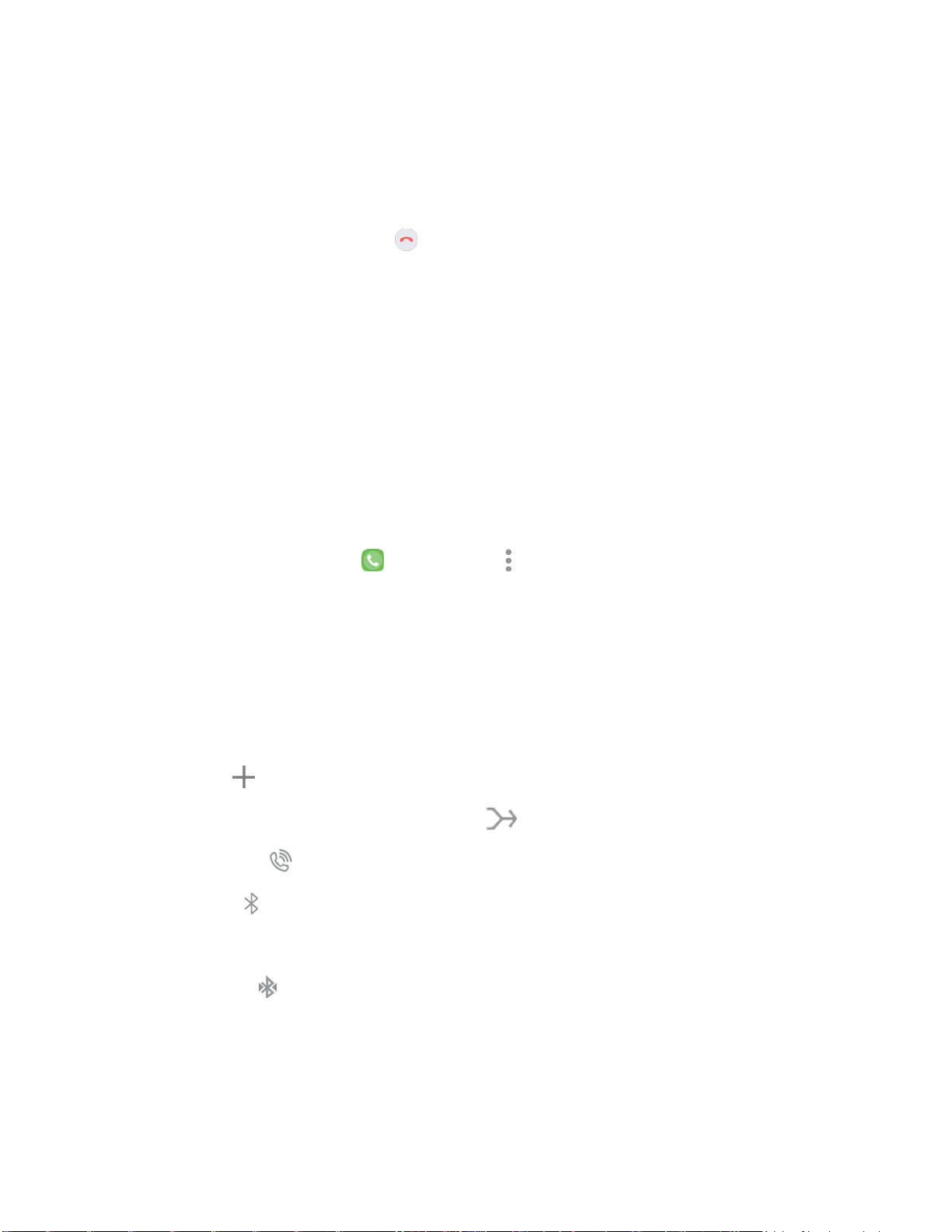
Reject an Incoming Call
+
•
•
•
Mute the Ringing Sound
■ To mute the ringer without rejecting the call, press the Volume key down.
■ When a call arrives, drag Reje
ct to the left to reject it.
The r
ingtone or vibration will stop and call will be sent directly to voicemail.
Reject a Call and Send a Text Message
You can reject an incoming call and automatically send a text message to the caller.
1. When a call arrives, drag Send message up from the bottom of the screen.
The ringtone or vibration will stop and you will see a list of preset text messages.
2. Tap one of the messages to send it to the caller.
The selected message will be delivered to the caller.
You can edit existing reject messages or create new ones through the Call settings menu.
Fr
om home, tap Phone
> More options > Settings > Quick decline messages and
edit or create reject messages.
In-Call Screen Layout and Options
While you are on a call, you will see a number of onscreen options.
In-Call Screen Layout
■ Tap options to activate them during a call.
● Add call : Tap to initiate a conference call.
Af
ter the second call is placed, tap Merge to join the two calls (conference).
● Extra volume : Increase the current volume of the call.
● Blu
etooth : Route the phone’s audio through a connected Bluetooth headset (On) or through
the spe
aker (Off).
When
the call is routed to a Bluetooth headset, the current call area shows the Bluetooth
call icon .
Note: T
he Bluetooth button is activated to show the current call is routed to the connected Bluetooth
headset.
Phone App 56
Loading ...
Loading ...
Loading ...
