Loading ...
Loading ...
Loading ...
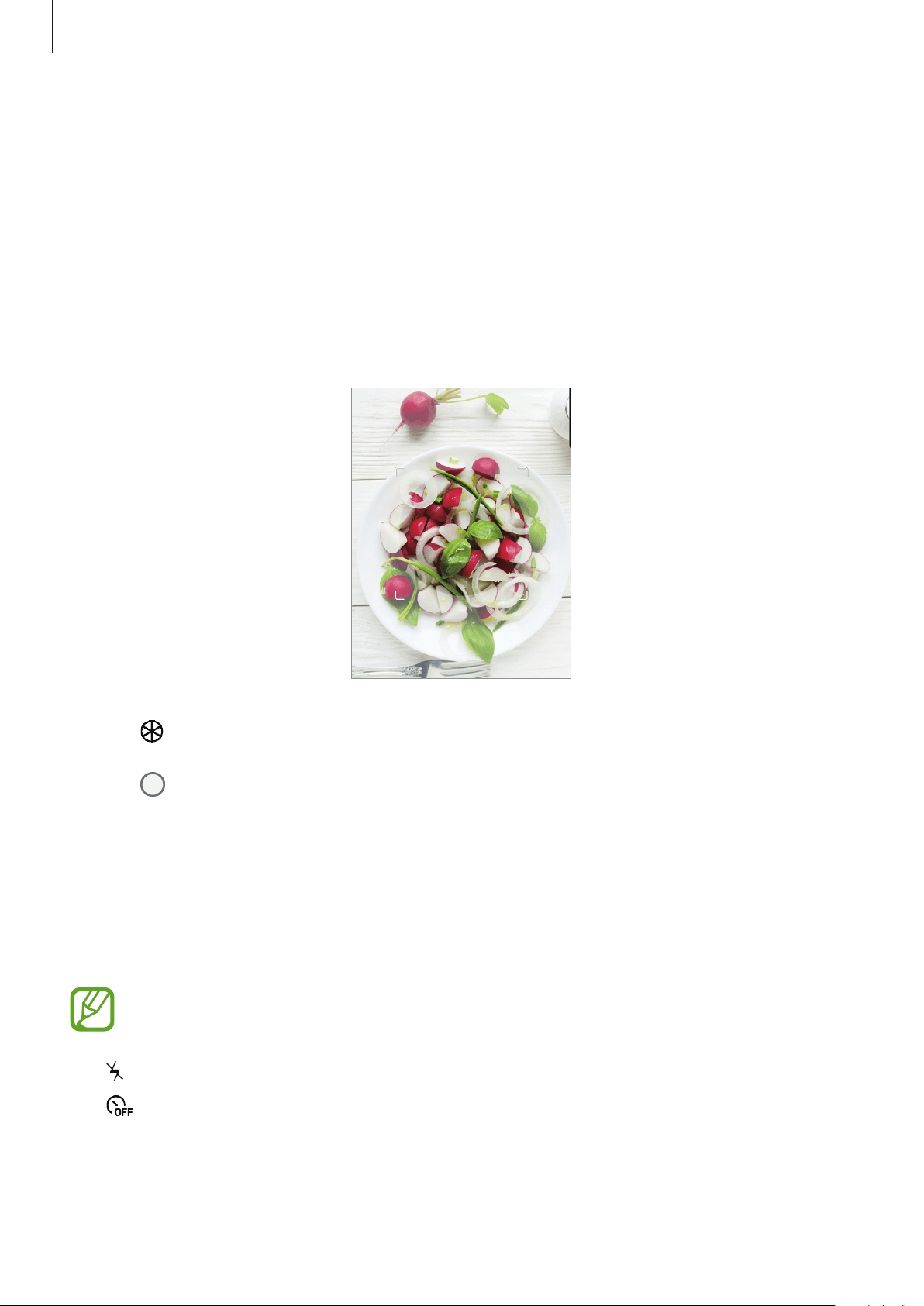
Apps and features
71
Food mode
Take photos of food with more vibrant colours.
1
On the shooting modes list, tap
MORE
→
FOOD
.
2
Tap the screen and drag the circular frame over the area to highlight.
The area outside the circular frame will be blurred.
To resize the circular frame, drag a corner of the frame.
3
Tap and drag the adjustment bar to adjust the colour tone.
4
Tap to take a photo.
Customising camera settings
Options for current shooting mode
On the preview screen, use the following options.
The available options may vary depending on the shooting mode.
•
: Activate or deactivate the flash.
•
: Select the length of the delay before the camera automatically takes a photo.
Loading ...
Loading ...
Loading ...