Loading ...
Loading ...
Loading ...
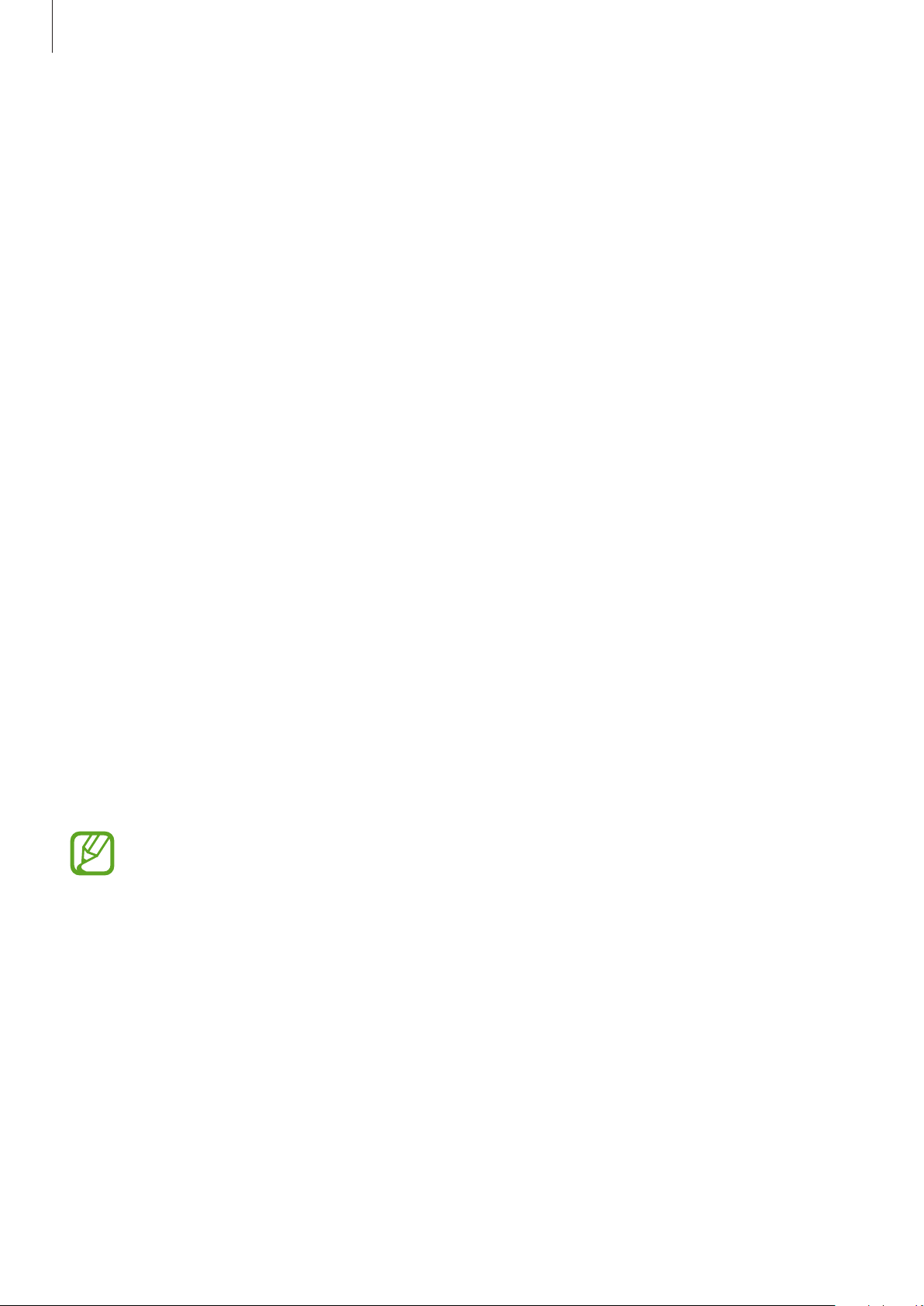
Settings
176
Accessibility
Configure various settings to improve accessibility to the device.
On the Settings screen, tap
Accessibility
.
•
Screen reader
: Activate Voice Assistant, which provides voice feedback. To view help
information to learn how to use this feature, tap
Tutorial
.
•
Visibility enhancements
: Customise the settings to improve accessibility for visually
impaired users.
•
Hearing enhancements
: Customise the settings to improve accessibility for users with
hearing impairment.
•
Interaction and dexterity
: Customise the settings to improve accessibility for users who
have reduced dexterity.
•
Advanced settings
: Configure settings for Direct access and notification features.
•
Installed services
: View accessibility services installed on the device.
•
About Accessibility
: View the Accessibility information.
•
Contact us
: Ask questions or view frequently asked questions.
Software update
Update your device’s software via the firmware over-the-air (FOTA) service. You can also
schedule software updates.
On the Settings screen, tap
Software update
.
If emergency software updates are released for your device’s security and to block
new types of security threats, they will be installed automatically without your
agreement.
•
Download and install
: Check for and install updates manually.
•
Auto download over Wi-Fi
: Set the device to download updates automatically when
connected to a Wi-Fi network.
•
Last update
: View information about the last software update.
Loading ...
Loading ...
Loading ...