Loading ...
Loading ...
Loading ...
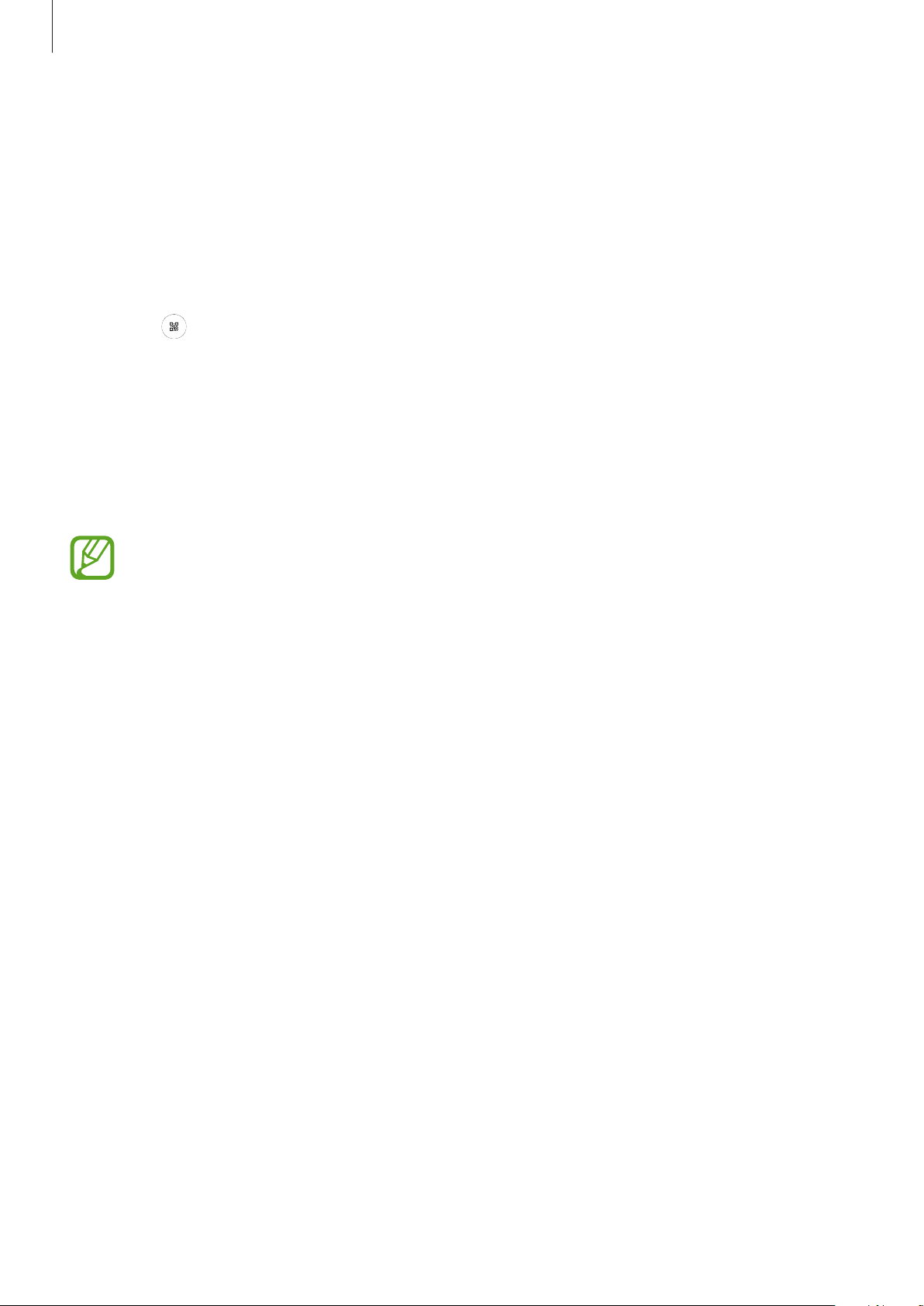
Apps and features
117
Reading QR codes
Recognise QR codes and view a variety of information, such as websites, photos, videos,
maps, and business cards.
1
Launch the
Camera
app, tap
MORE
on the shooting modes list, and then tap
BIXBY
VISION
.
2
Select and keep the QR code within the screen to recognise it.
The information connected to the QR code will appear.
Samsung Daily
View the latest news and various content, such as videos and games.
•
To use Samsung Daily, your device must be connected to a Wi-Fi or mobile
network.
•
To fully use this feature, you must sign in to your Samsung account.
1
On the Home screen, swipe to the right.
The Samsung Daily screen will appear.
When launching this feature for the first time or after performing a data reset, follow the
on-screen instructions to complete the setup.
Loading ...
Loading ...
Loading ...