Loading ...
Loading ...
Loading ...
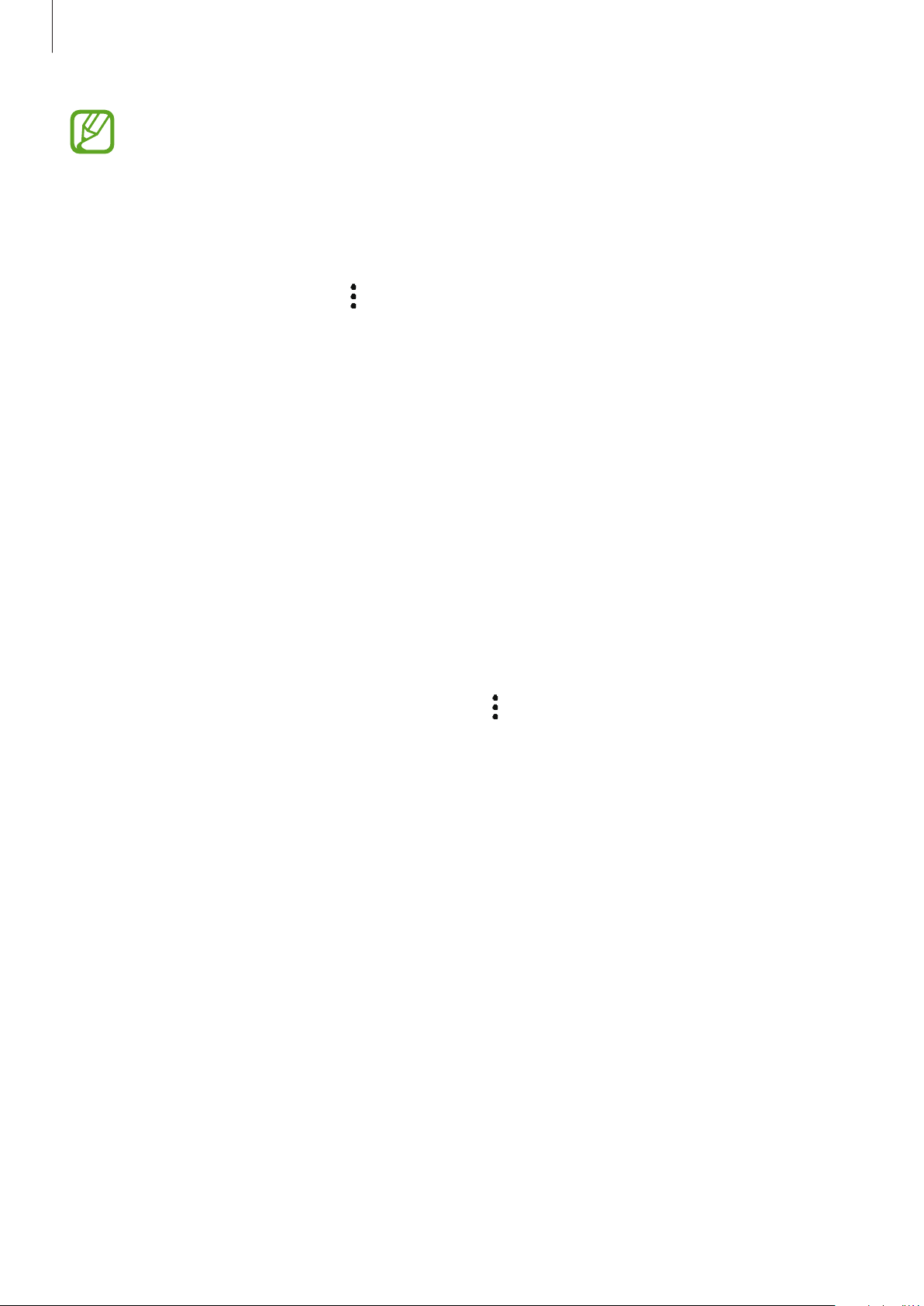
Apps and features
120
Your preset screen lock method or your created PIN will be used when activating the
Parental control
feature or closing Samsung Kids.
Using parental control features
You can configure the settings for Samsung Kids and view the usage history.
On the Samsung Kids screen, tap
→
Parental control
and enter your unlock code.
•
Kid’s name
: Manage your child’s profile.
•
Set daily playtime
: Restrict the usage time for Samsung Kids.
•
Daily usage
: View the daily usage time of Samsung Kids.
•
Activity
: View the activity history of Samsung Kids.
•
Frequently contacted
: View the frequently used contacts in Samsung Kids.
•
My kid’s creations
: View the works created from the apps in Samsung Kids.
•
Allowed content
: Check the apps or content supported by Samsung Kids and add them.
•
Show Content page
: Set the device to display the Samsung partner’s content page on
the Samsung Kids screen.
Closing Samsung Kids
To close Samsung Kids, tap the Back button or tap
→
Close Samsung Kids
, and then enter
your unlock code.
Loading ...
Loading ...
Loading ...