Loading ...
Loading ...
Loading ...
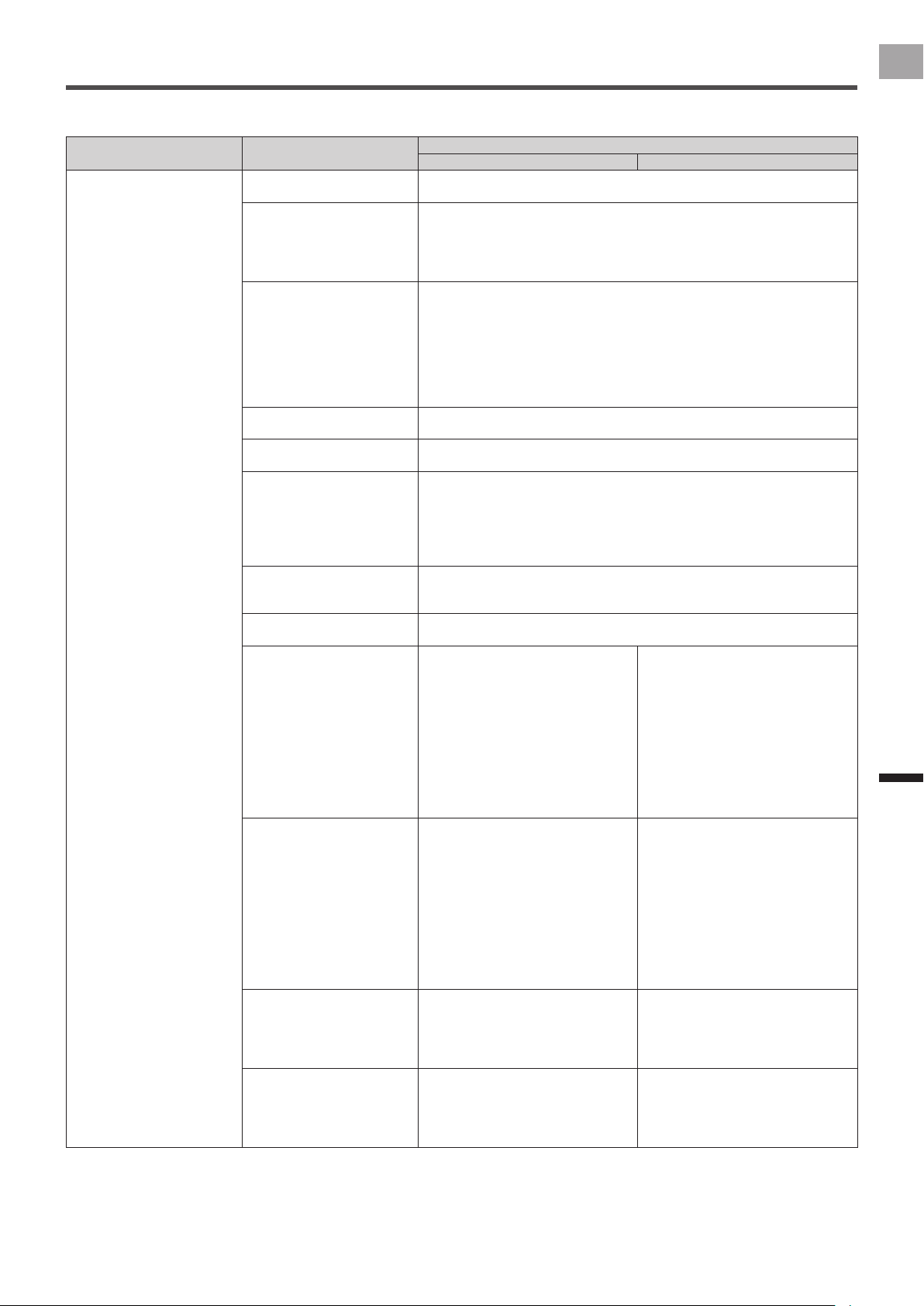
27
EN
Troubleshooting
Troubleshooting
Sensor Connection
Symptom Cause
Solution
User Dealer
The pedaling monitor
sensor cannot pair to the
Cyclocomputer.
The sensor is in sleep state. Activate the transmitter by rotating the bicycle’s crank set at least three times.
The sensor automatically enters a sleep state if it is still for ve minutes.
There are no batteries in the
sensors.
Or, the positive and negative
terminals of the batteries are
reversed.
Conrm that the batteries (CR2032, 3V) are correctly installed in the left and
right pedaling monitor sensors. Insert the batteries with the + mark up. Press
on the right transmitter until you hear a click. After loading a battery into the
left transmitter, rotate the battery cover to its proper position. After loading
batteries, check to conrm that the LED is lit green.
The sensors’ batteries are
dead.
Replace the batteries. If the LED does not light for more than ve seconds after
batteries are loaded, remove the batteries, wait for at least one minute, and
then re-load them. If the LED still remains unlit, it means that battery power is
low. Replace the batteries with new ones.
Use Cyclocomputer sensor information to check the batteries. If the battery
level is 2.5 V or less under normal temperature, replace the batteries.
Battery voltage is reduced by low temperatures, which may result in unstable
operation.
The sensor’s operating mode
is not correct.
Check the operating modes of the left and right pedaling monitor sensors.
The device numbers are not
set correctly.
Check the device numbers of the left and right sensors, and then pair them
again.
There is a different 2.4 GHz
wireless device or a microwave
nearby.
Pairing may fail or require a long time because of the interference from
microwave ovens or other wireless devices. Move away from any other wireless
devices and move the sensor closer to the Cyclocomputer.
The attempt to pair to the sensor times out after 30 seconds. If they do not pair
after 30 seconds, move to a location where there is no electronic interference
and try to pair again.
The sensor and Cyclocomputer
are too far apart.
The sensors have a wireless range of about 10 meters, but this could be limited
by the existing radio wave environment. Move the sensor as close as possible
to the Cyclocomputer.
The Cyclocomputer does not
operate normally.
Check the Cyclocomputer’s charge and operations.
Conrm if a different ANT+ sensor can be paired.
The magnet is not installed
correctly.
Contact your dealer. Replace the batteries and check the
connection.
Wait for at least ve minutes until the
sensor enters the sleep state. Next,
rotate the crank at least three times
and check the connection again.
If a magnet is detected but does not
result in activation, check to make sure
that the magnet is installed correctly.
An incorrectly installed magnet may
result in improper operation.
The magnetic eld of the
magnet is weakening.
Contact your dealer. Check the distance between magnets
and the sensor.
Magnetism may have gotten weaker
due to age-related deterioration.
If operation is possible only when
the distance between magnets and
the sensor is closer than what is
prescribed, replace the magnets with
new ones.
Please visit our website for more
information.
The magnetic eld detector is
broken.
The junction cable of the right
sensor has been cut.
Contact your dealer. See “Calibrating the Magnets and
Fixing Them in Place” (page 15) of the
Installation Manual (for dealers).
If the sensor’s LED does not light,
please visit our website.
The circuit board in the
transmitter is broken.
Contact your dealer. See “Checking Operation of the
Sensors” (page 7) of the Installation
Manual (for dealers) .
If the sensor’s LED does not light,
please visit our website.
Loading ...
Loading ...
Loading ...