Loading ...
Loading ...
Loading ...
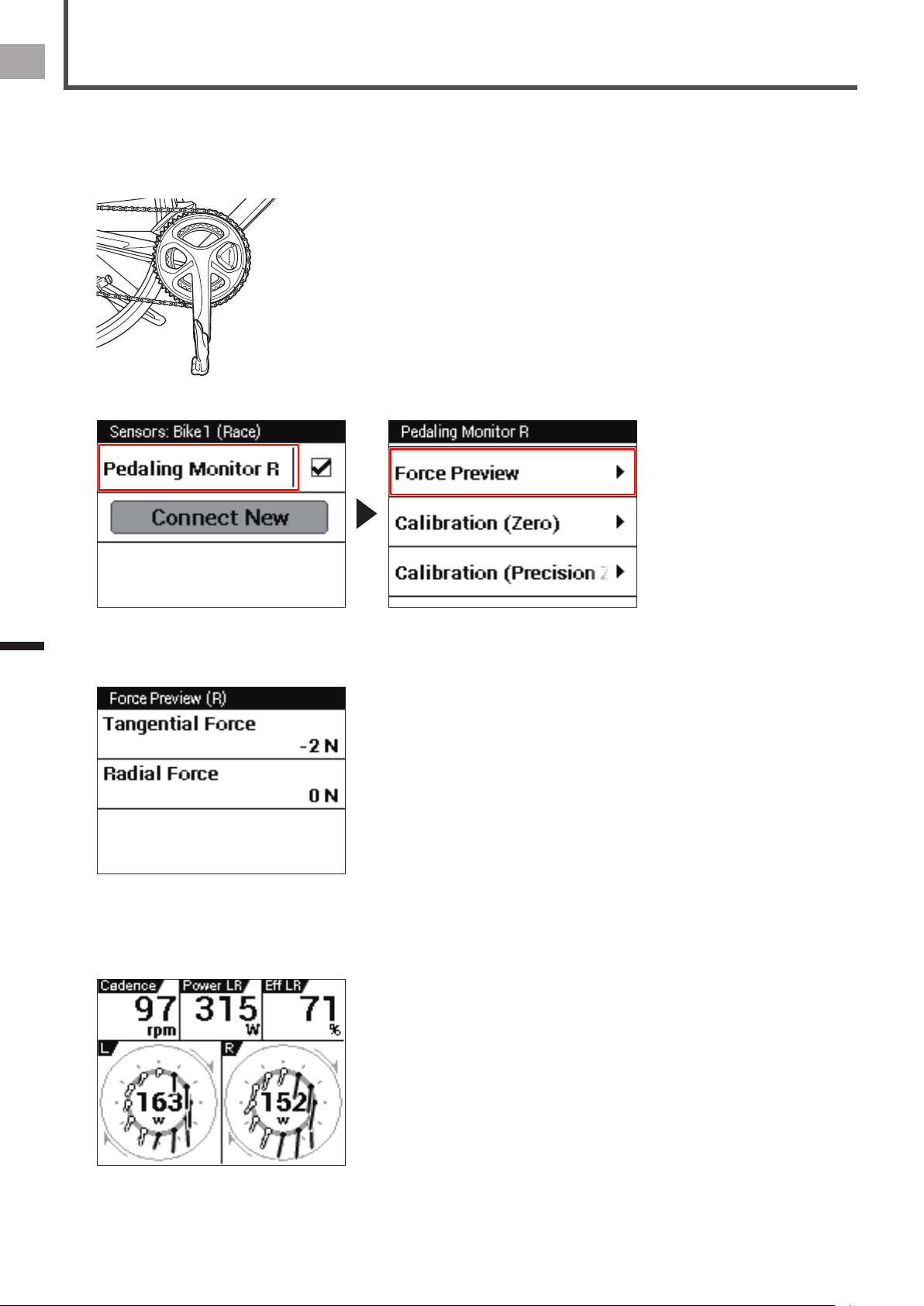
24
EN
Pairing and Calibrating
Checking the Calibration
Check that the sensors were calibrated correctly.
It is necessary to check the calibration of the sensors on both the left and right sides. The right-side pedaling monitor sensor is
used as an example in this description. The procedure to check the left side is the same as for the right side.
1
Position the crank arm so it is perpendicular to the ground, pointing downward.
2
In the sensor screen of the SGX-CA500, tap [Pedaling Monitor R] and then [Force Preview] in order.
3
Conrm that the values that appear on the SGX-CA500 Force Preview are within the range shown below.
Tangential Direction Force: 0 ± 3 N•
Radial Direction Force: 0 ± 3 N•
Checking the calibration of the right side is nished. Check the calibration of the left side in the same way.
After nishing the calibration, pedal a bicycle to conrm that the pedaling vector display appears. If the vector is not displayed,
perform the calibration again.
Loading ...
Loading ...
Loading ...