Loading ...
Loading ...
Loading ...
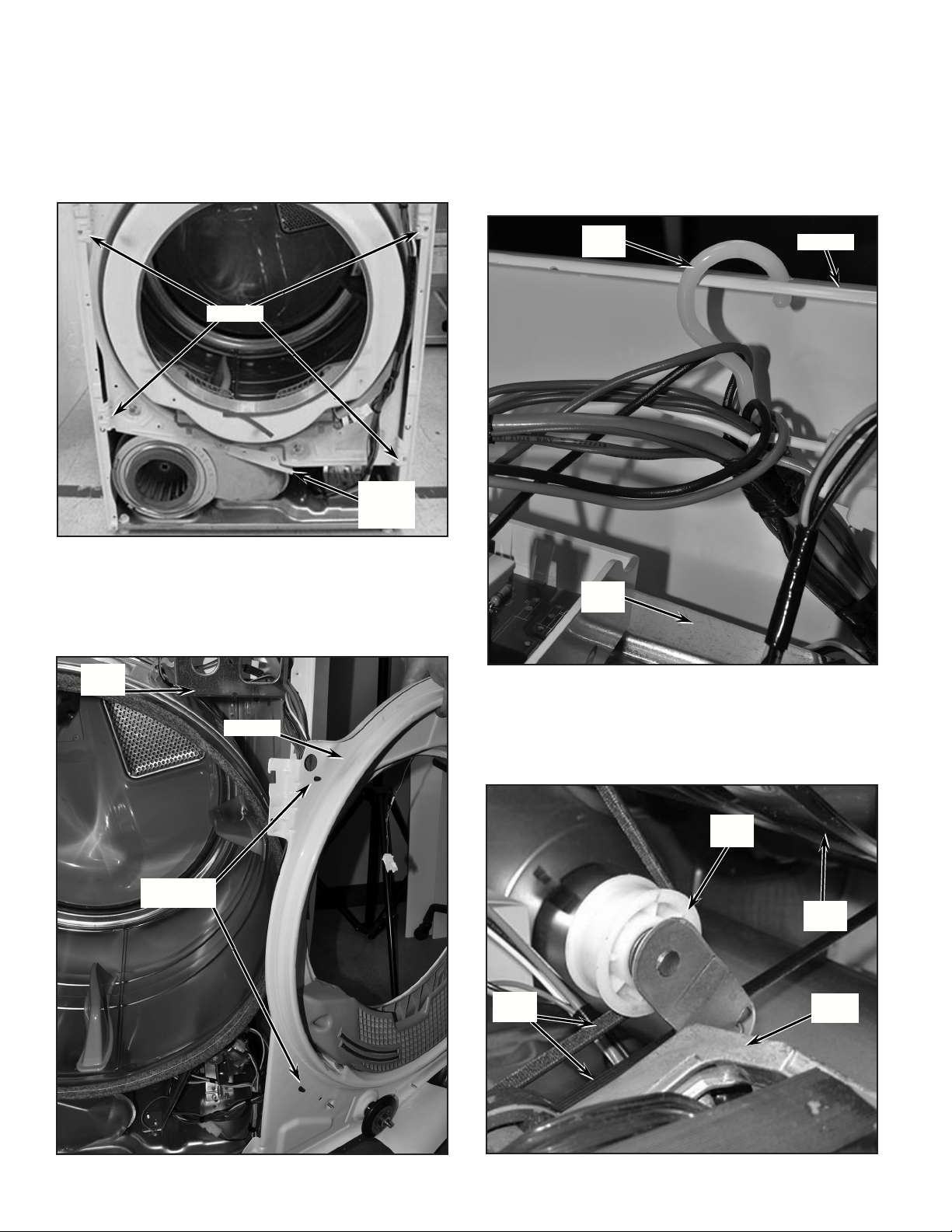
7
14. Remove bulkhead assembly by rst removing four (4)
screws securing the bulkhead assembly to cabinet.
Slightly lift up on bulkhead assembly and at the same
time pulling away from drum working rollers off drum.
See Figure 14.
NOTE: During removal of bulkhead, take special notice of the
Lower Protective Shield to ensure proper orientation during
reassembly.
15. Swing bulkhead assembly to side and remove two (2)
harness clips to disconnect harness from bulkhead.
See Figure 15.
NOTE: Only on models with the CCU Bracket located on
the right side of the unit.
FIGURE 14
(4) SCREWS
LOWER
PROTECTIVE
SHIELD
FIGURE 15
BULKHEAD
(2) CLIPS – MAIN
HARNESS
CCU
BRACKET
16. To gain further access to the burner assembly the drum
will need to be removed. Before removing drum from
dryer the CCU and bracket assembly must be secured
in position to side panel using the plastic hook attached
to the main harness. This will allow the CCU assembly to
hang in place rather than dropping down when the drum
is removed. See Figure 16.
NOTE: Only on models with the CCU Bracket located on
the right side of the unit.
FIGURE 16
HOOK –
PLASTIC
SIDE PANEL
17. Remove drum from dryer by rst reaching into dryer just
under the drum, to back side of drive motor. Grasp idler
pulley and lift up to relieve tension from belt and remove
belt from motor pulley and idler pulley. Refer to Figure 17
for belt removal and reassembly.
FIGURE 17
IDLER
PULLEY
DRYER
DRUM
DRIVE
MOTOR
DRUM
BELT
CCU
BRACKET
Loading ...
Loading ...
Loading ...