Loading ...
Loading ...
Loading ...
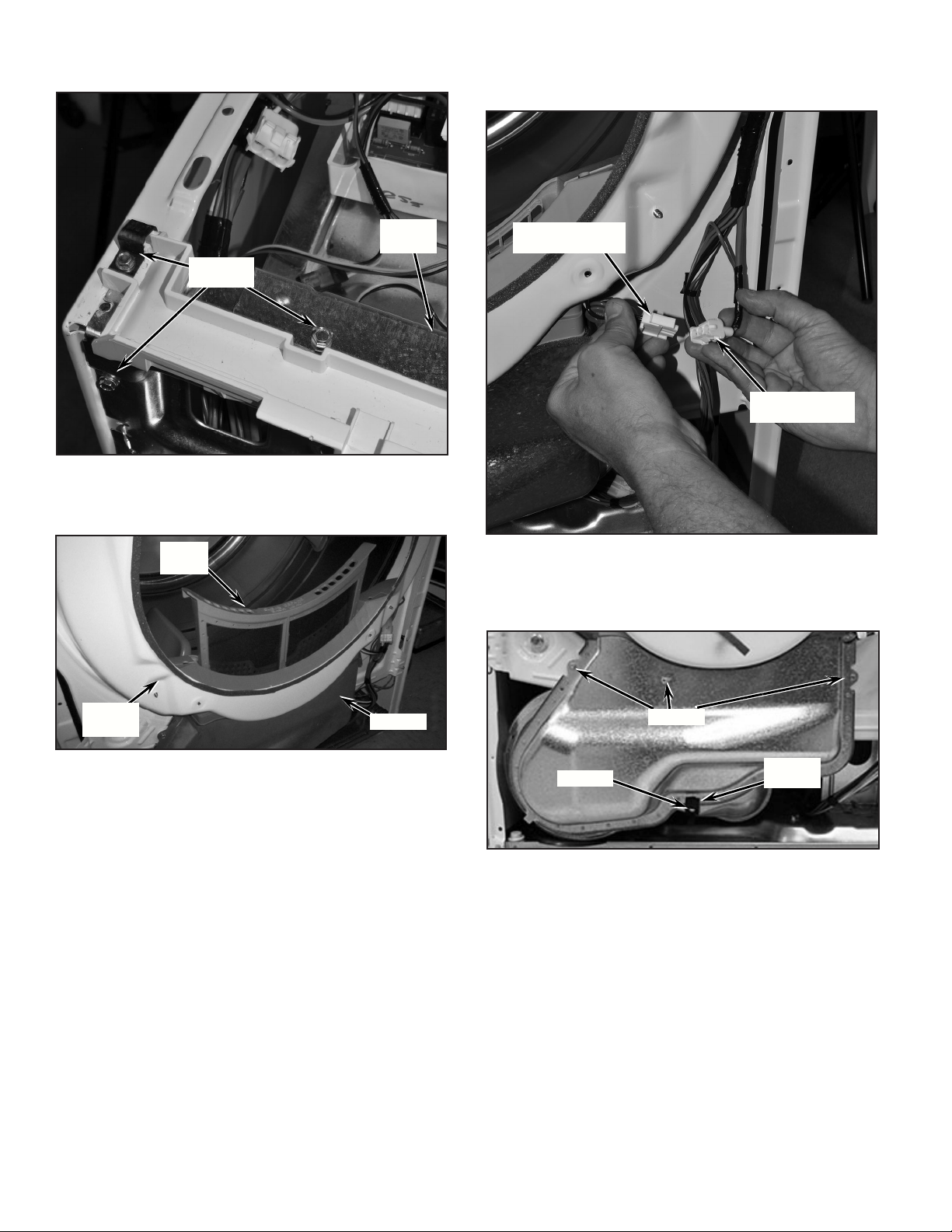
6
FIGURE 10B
(3) SCREWS
- RIGHT SIDE
CCU
BRACKET
11. Remove the bulkhead assembly from dryer by rst
removing lint screen from dryer lint duct. See Figure 11.
FIGURE 11
LINT DUCT
LINT
SCREEN
BULKHEAD
ASSEMBLY
NOTE: Only on models with the CCU Bracket located on the left
side of the unit.
FIGURE 13
(3) SCREWS
LINT DUCT
CLIP
SCREW
13. Remove lint duct by removing the four (4) screws and clip
as shown in Figure 13.
NOTE: Slide lint duct down and away from dryer to remove.
FIGURE 12
MOISTURE SENSOR
DISCONNECT BLOCK
MAIN HARNESS
DISCONNECT BLOCK
12. Disconnect moisture sensor disconnect block from main
harness disconnect block located at lower right side of
dryer. See Figure 12.
Loading ...
Loading ...
Loading ...