Loading ...
Loading ...
Loading ...
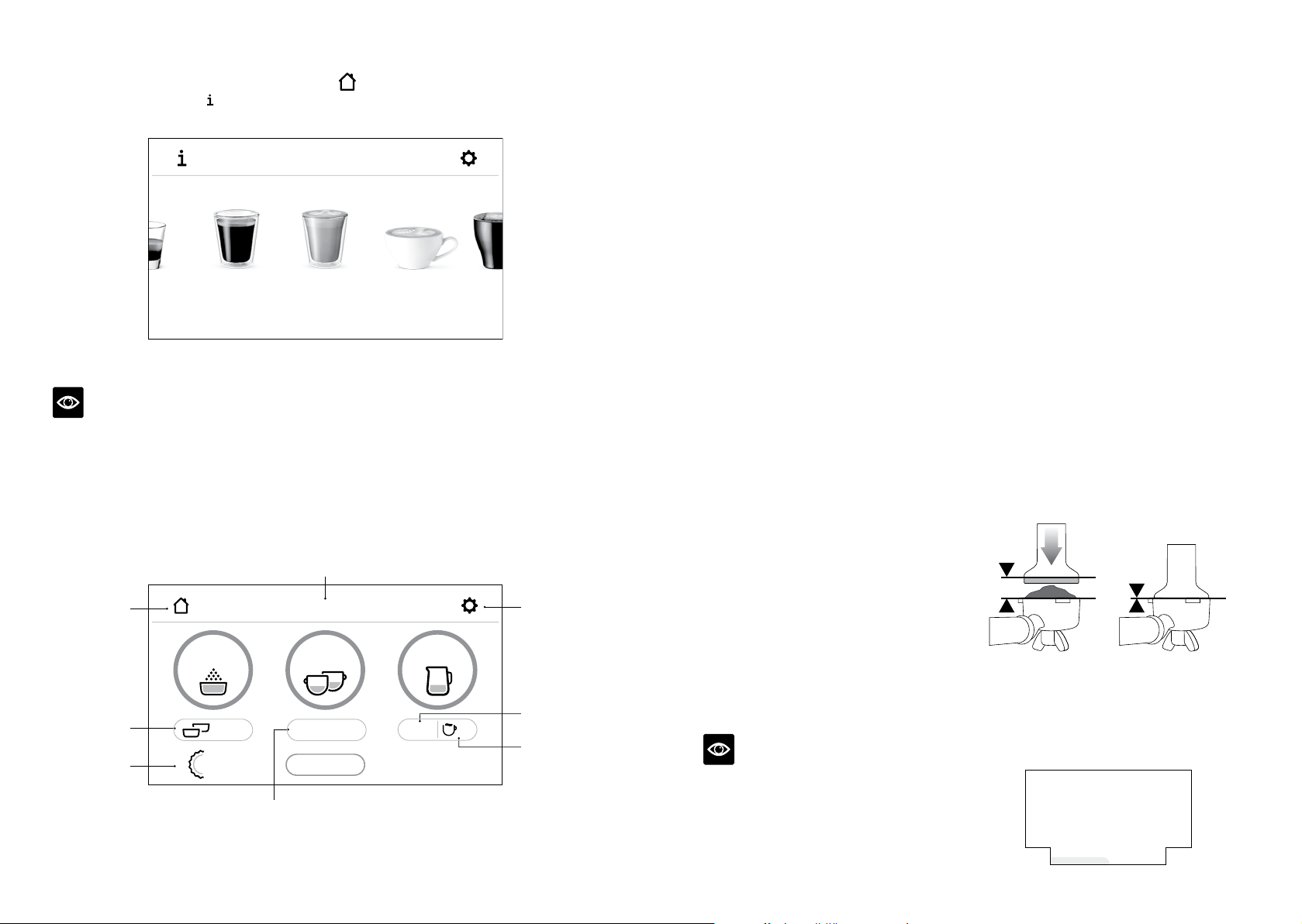
12 13
DRINK SELECTION
To enter Drinks Menu screen, touch the Home icon . Swipe & select your drink.
Touch the 'Help & Tip' icon
to see Barista Touch™ Guide.
Select your drink
Espresso
Americano Latte Flat White
Cappuccino
NOTE
Please keep the touch screen dry and clean to ensure that the machine functions properly.
DRINK SCREEN
In this screen, you can customize your drink by touching the oval shaped buttons. You cannot
adjust the Grind Size by touching the button, use the dial on the side of the machine.
SETTING GRIND SIZE
Selecting Your Filter Basket
Choose and insert the Filter Basket into the
Portafilter for the number of coffees or strength
you are making. Use the Single Cup Filter
Basket for making a single cup or a weaker
tasting espresso. Use the Double Cup Filter
Basket for making 2 cups or a stronger tasting
espresso, usually for mugs or larger cups.
See 'TIPS' for more detailed guide.
In the touchscreen, select the chosen filter
basket by touching the toggle option under the
'Grind' button.
The grind size will affect the rate of water flow
through the coffee in the filter basket and the
flavor of the espresso. When setting the
grind size, it should be fine but not too fine
and powdery. When trying a new coffee, it may
take 2 or 3 tries to identify the correct grind
size for your coffee.
There are numbered settings on the
touchscreen. The smaller the number,
the finer the grind size. The larger the
number, the coarser the grind size.
Automatic Dosing
• Ensure the hopper is locked into position and
is filled with fresh coffee beans.
• Ensure the filter basket is completely dry
before placing the portafilter into the
grinding cradle.
• Touch the 'Grind' button once, or push and
release the portafilter to engage the grinding
activation switch. Then allow fresh ground
coffee to fill the portafilter.
• Grinding will automatically stop, however if
you wish to stop grinding before the cycle has
finished, push and release the portafilter.
NOTE
It is normal for the portafilter to appear
overfilled with ground coffee.
Manual Dosing
• If you prefer to manually dose, with the
portafilter inserted in the grinding cradle,
push and hold the portafilter to engage the
grinding activation switch. Continue holding
until the desired amount of ground coffee has
been dosed.
• To stop grinding, release the portafilter.
This will release the grinding activation
switch and stop the grinding function.
Tamping the Ground Coffee
• Once grinding is complete, carefully
withdraw the portafilter from the grinding
cradle.
• Tap the portafilter several times to collapse
and distribute the coffee evenly in the filter
basket.
• Tamp down firmly using approx. 30–40lbs
(15–20kgs) of pressure. The amount of
pressure is not as important as consistent
pressure every time.
• As a guide to dose, the top edge of the metal
cap on the tamper should be level with the
top of the filter basket AFTER the coffee has
been tamped.
Trimming the Dose
The Razor™ precision dose trimming tool
allows you to trim the puck to the right level for
a consistent extraction.
the Razor
™
Precision dose trimming tool
Grind duration
(single / double /
custom)
Milk froth level
Drink chosen
Milk temperature
'Setting' icon
Brew setting: touch this button to scroll
Espresso - single shot / double shot / custom extraction time
Americano - small / medium / large
Grind size
'Home' icon
Brew
Cappuccino
Double
Grind
Milk
4
150º
15s
Hot Water
14
Loading ...
Loading ...
Loading ...